How to Total Reset on Microsoft Phone Surface?
- Make sure you turned off the device.

- Use the USB recovery drive. Insert it into the USB port.
- Hold down the Volume Down key and quickly press the Power button.
- Wait until a logo appears and then release the Volume key.
- Now you can choose the language and keyboard layout.
- In the new menu select "Troubleshoot".
- Next click on "Reset your PC" and "Next".
- If you are prompted to enter a recovery key, press "Skip this drive" at the bottom of the screen.
- Select your operating system.
- Then press "Yes, repartition the drives" and "Next".
- Now choose one of the options: "Just remove my files" or "Fully clean the drive".
- Tap "Reset" to finish the process.
- When the reset is over, you may be asked to clear the TPM. To do this, press F12 or the Volume Up key.
- That's all! After these actions, your device data will be deleted.
Others model from this series
Top Models
-

Samsung SM-A107F Galaxy A10s -

Samsung SM-T290 Galaxy Tab A 8.0 -

Samsung SM-A107M Galaxy A10s -

Samsung SM-T295 Galaxy Tab A 8.0 LTE -

Samsung SM-G975F Galaxy S10 Plus -

Samsung SM-B105E -

Huawei MAR-LX3A P30 Lite Dual SIM LTE-A -

Samsung SM-T515 Galaxy Tab A 10.1 LTE 2019 -

Samsung SM-G975U Galaxy S10 Plus -

Huawei YAL-L21 Honor 20 Global Dual SIM TD-LTE -

Samsung SM-G975U1 Galaxy S10 Plus -

Samsung SM-G9758 Galaxy S10 Plus
To Top






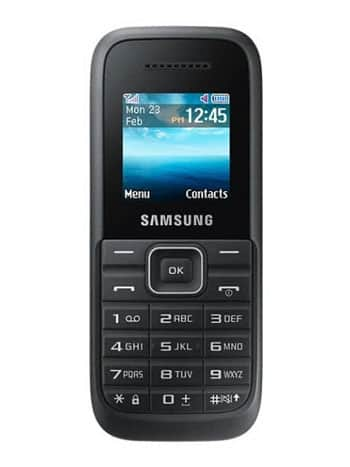



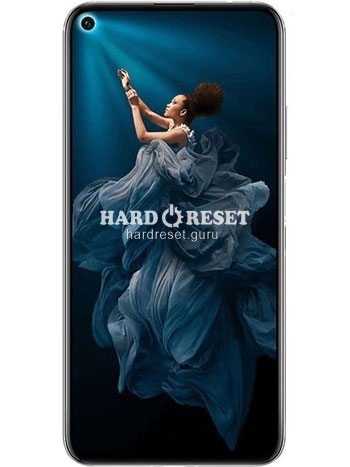


0Comments
Log into post a comment.