How to Factory Reset from menu on Dell XPS10-2727BLK XPS 10?
- The device must be on.
- Go to «Settings».
- In Settings select «Change PC settings».
- Next press «General».
- In the «Reset this PC» section, tap «Get started» and then «Next».
- Now you can select either «Just remove my files» or «Fully clean the drive».
- Click on «Reset» to finish the process.
- That's all! After these actions, your device data will be deleted.
Top Models
-

Samsung SM-A107F Galaxy A10s -

Samsung SM-T290 Galaxy Tab A 8.0 -

Samsung SM-A107M Galaxy A10s -

Samsung SM-T295 Galaxy Tab A 8.0 LTE -

Samsung SM-G975F Galaxy S10 Plus -

Huawei MAR-LX3A P30 Lite Dual SIM LTE-A -

Samsung SM-B105E -

Samsung SM-T515 Galaxy Tab A 10.1 LTE 2019 -

Samsung SM-G975U Galaxy S10 Plus -

Samsung SM-G9758 Galaxy S10 Plus -

Samsung SM-G975U1 Galaxy S10 Plus -

Huawei YAL-L21 Honor 20 Global Dual SIM TD-LTE
To Top







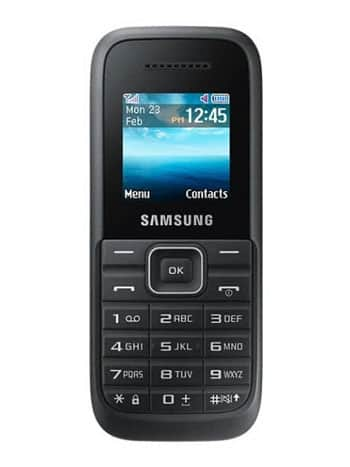




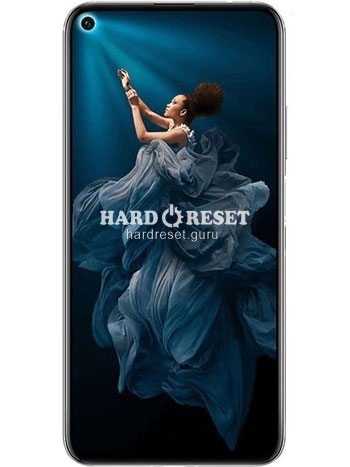
0Comments
Log into post a comment.