How to Factory Reset through code on Samsung GT-E1070M?
Turn on your phone. Enter the following code: *2767*3855#. Press the Call button to finish "data reset". After a Factory reset through code, your phone data will be deleted.


| Model and Features | |
| Model | Samsung GT-E1070M |
| Series | Samsung Others |
| Release Date | August, 2009 |
| Body Depth | 15 mm (0.59 in) |
| Body Dimensions | 100.8 x 41 mm (3.97 x 1.61 in) |
| Body Weight | 65 g (2.29 oz) |
| OS | - |
| Hardware | |
| CPU | - |
| CPU Cores | - |
| RAM | - |
| Internal Memory | - |
| External Memory | - |
| Network and Data | |
| SIM | 1 Mini-SIM |
| 2G bands | GSM 900/1800MHz |
| 3G bands | - |
| 4G bands | - |
| 5G bands | - |
| Technology Data | GPRS/EDGE |
| Display | |
| Screen size | 1.38 inches (~14.9% screen-to-body ratio) |
| Type | CSTN |
| Resolution | 128 x 128 pixels (~131 ppi pixel density) |
| Colors | 65K colors |
| Battery and Keyboard | |
| Battery | Removable Li-Ion 750 mAh |
| Physical keyboard | Yes |
| Interfaces | |
| Audio output | - |
| Bluetooth | - |
| DLNA | - |
| GPS | - |
| Infrared port | - |
| NFC | - |
| USB | - |
| WLAN | - |



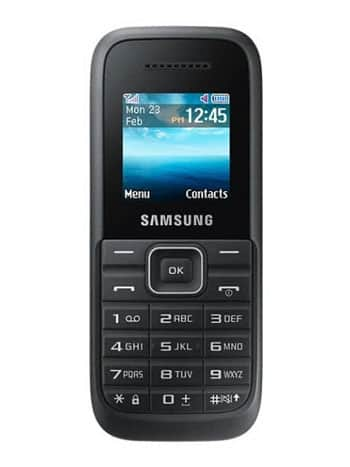

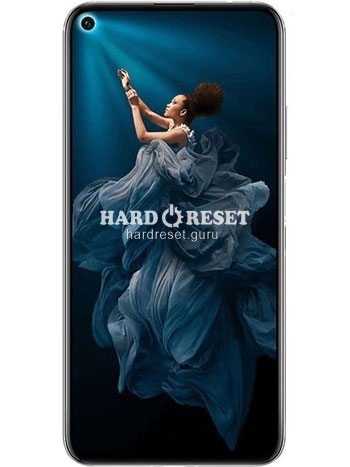






0Comments
Log into post a comment.