¿Cómo restablecer datos de fábrica a través del menú en LG C320I InTouch Lady?
- Abra el Menú.
- Vaya a "Ajustes" (Settings).

- En Ajustes seleccione "Dispositivo" (Device).

- En Dispositivo seleccione "Restablecer dispositivo/Restablecer configuraciones"(Reset device).

- Presione "Sí"(Yes).

- Introduzca el código para confirmar su acción: 0000 o 1234.
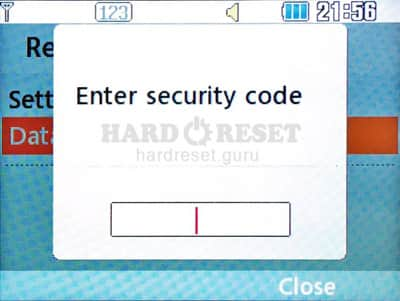
- Como resultado de estas acciones la memoria del teléfono no puede ser restaurada.
Others model from this series
Top modelos
-

Samsung SM-A107F Galaxy A10s -

Samsung SM-T290 Galaxy Tab A 8.0 -

Samsung SM-A107M Galaxy A10s -

Samsung SM-T295 Galaxy Tab A 8.0 LTE -

Samsung SM-G975F Galaxy S10 Plus -

Huawei MAR-LX3A P30 Lite Dual SIM LTE-A -

Samsung SM-B105E -

Samsung SM-T515 Galaxy Tab A 10.1 LTE 2019 -

Samsung SM-G975U Galaxy S10 Plus -

Samsung SM-G9758 Galaxy S10 Plus -

Samsung SM-G975U1 Galaxy S10 Plus -

Huawei YAL-L21 Honor 20 Global Dual SIM TD-LTE
Al principio







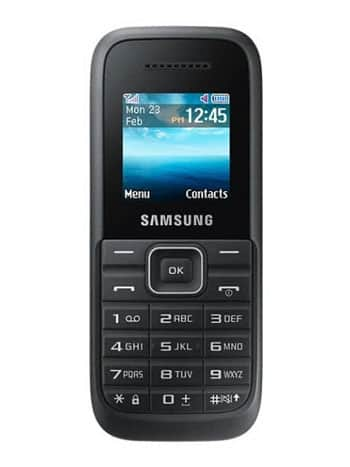




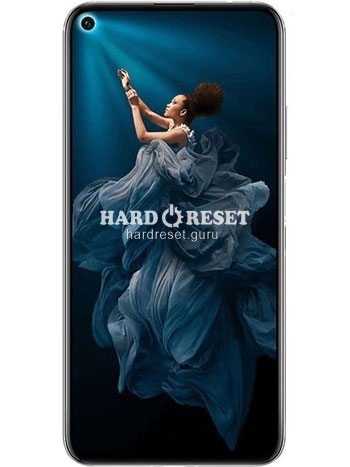
0Los comentarios
Inicie la sesiónpara dejar su comentario.