How to Hard Reset on Samsung SM-G357M?
Make sure you turned off your phone. Hold down the Power key, the Volume Up key and the Home Button for a while. Wait until the Samsung or Android logo appears. Release all the buttons. Now, you'll see...


| Model and Features | |
| Model | Samsung SM-G357M |
| Series | Galaxy Ace Style |
| Release Date | October, 2014 |
| Body Depth | 9.1 mm (0.35 in) |
| Body Dimensions | 65.8 x 128.9 mm (2.59 x 5.07 in) |
| Body Weight | 126 g (4.44 oz) |
| OS | Android KitKat 4.4.2 |
| Hardware | |
| CPU | 1.2Ghz Qualcomm Snapdragon 410 MSM8916 |
| CPU Cores | Quad-core |
| RAM | 1GB |
| Internal Memory | 8GB |
| External Memory | microSD, up to 64Gb |
| Network and Data | |
| SIM | 1 Micro-SIM |
| 2G bands | GSM 850/900/1800/1900MHz |
| 3G bands | HSDPA 850/900/1900/2100MHz |
| 4G bands | LTE1700/2100 (B4), LTE850 (B5), LTE2600 (B7), LTE700 (B17) |
| 5G bands | - |
| Technology Data | GPRS/EDGE |
| Display | |
| Screen size | 4.3 inches (~62% screen-to-body ratio) |
| Type | Super AMOLED capacitive touchscreen |
| Resolution | 480 x 800 pixels (~217 ppi pixel density) |
| Colors | 16M colors |
| Battery and Keyboard | |
| Battery | Removable Li-Ion 1900 mAh |
| Physical keyboard | - |
| Interfaces | |
| Audio output | 3.5mm jack |
| Bluetooth | version 4.0, HSP, OPP, SAP, A2DP, PBAP, HFP, AVRCP, DI, HID, HOGP, PAN, MAP |
| DLNA | Yes |
| GPS | Yes, with A-GPS, GLONASS |
| Infrared port | - |
| NFC | - |
| USB | microUSB 2.0, USB Host |
| WLAN | Wi-Fi 802.11 b/g/n, Wi-Fi Direct, Wi-Fi hotspot |



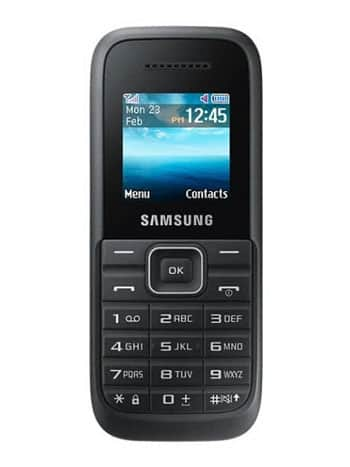

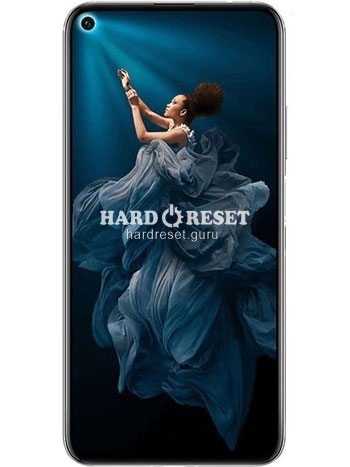






0Comments
Log into post a comment.