In this page you can find all tutorials for Xiaomi Redmi 7 and all models in this series.
Choose below what you want to know about your Xiaomi Redmi 7.

- How to Hard Reset on Xiaomi Redmi 7?
- How to Factory Reset through menu on Xiaomi Redmi 7?
- How to change language on Xiaomi Redmi 7?
- Enable Developer mode & USB debugging on Xiaomi Redmi 7?
- Is there any Secret Code to format Xiaomi Redmi 7?
- How to take screenshot on Xiaomi Redmi 7?
How to delete all user data?
2 methods:
How to Hard Reset on Xiaomi Redmi 7?
- Make sure you turned off the phone.

- Press and hold the Volume Up key and the Power button.
- When the Redmi logo appears, release the Power button.

- Using the Volume keys and the Power button, select "Wipe Data", "Wipe All Data" and "Confirm".
- Finally, choose "Reboot" and "Reboot to System" to finish the operation.
- Nicely done! As a result of these actions, the data on your device will be deleted.
How to Factory Reset through menu on Xiaomi Redmi 7?
- The device must be turned on.
- Open «Settings».
- In Settings, find «Additional settings».
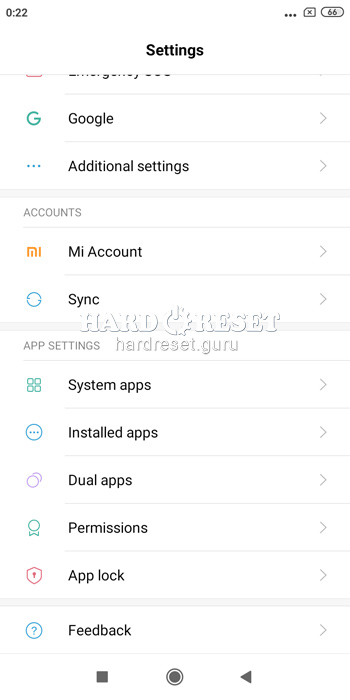
- After that, choose «Backup & reset».
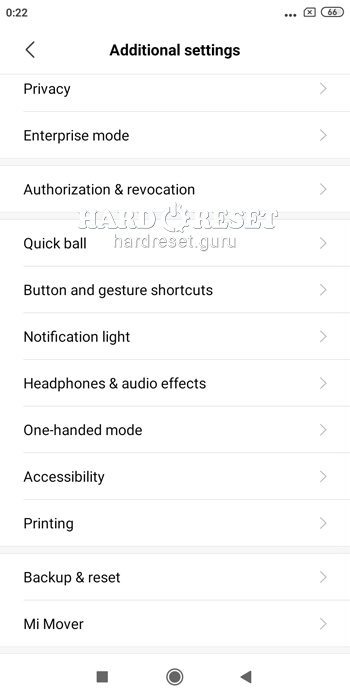
- Now click on «Erase all data (factory reset)».
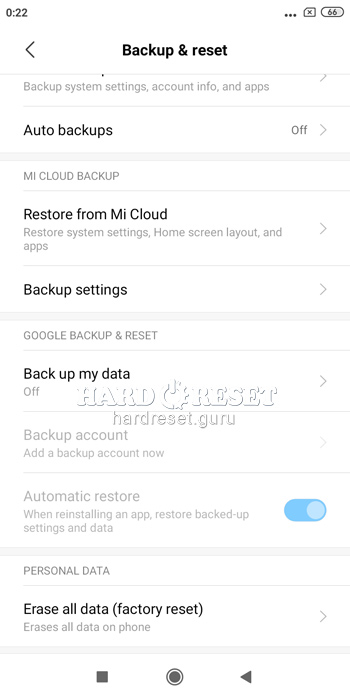
- Press «Reset Phone».

- Touch «Next» and «OK» to confirm.
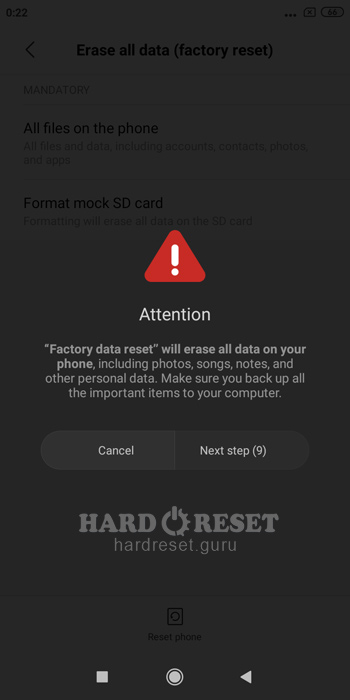
- Nicely done! As a result of these actions, data on your device will be deleted.
Change settings:
How to change language on Xiaomi Redmi 7?
- The device must be turned on.
- Open «Settings».
- In Settings, find «Additional settings».
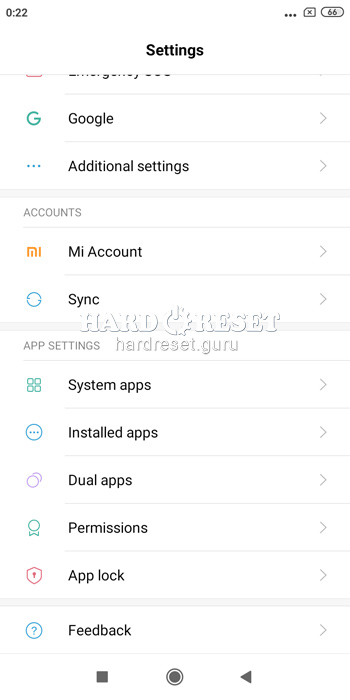
- After that, press «Languages and input».
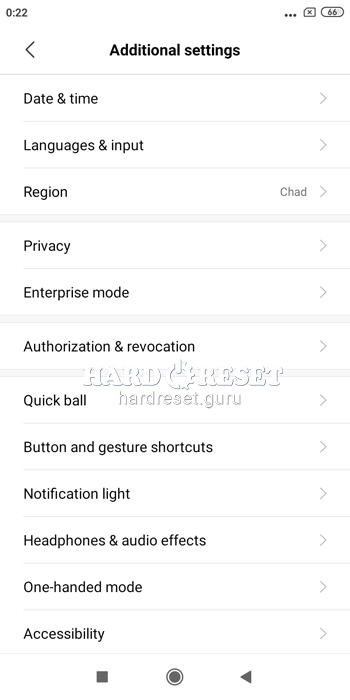
- Finally, select «Languages».
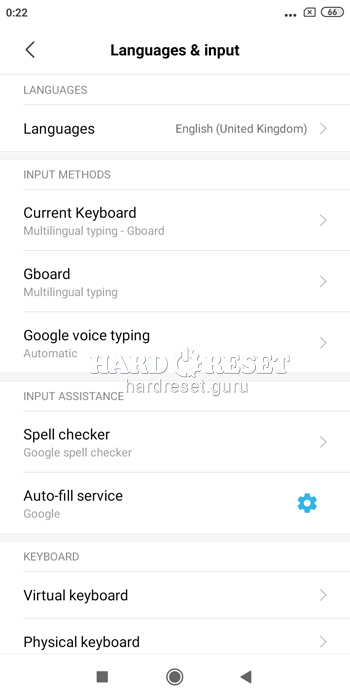
- Nicely done! Follow these steps to change the language.
Enable Developer mode & USB debugging on Xiaomi Redmi 7?
- The device must be turned on.
- Open «Settings».
- In Settings find «About Phone»
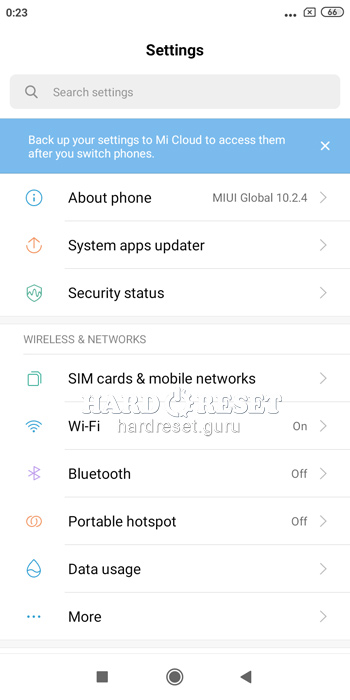
- There tap «MIUI version» seven times.
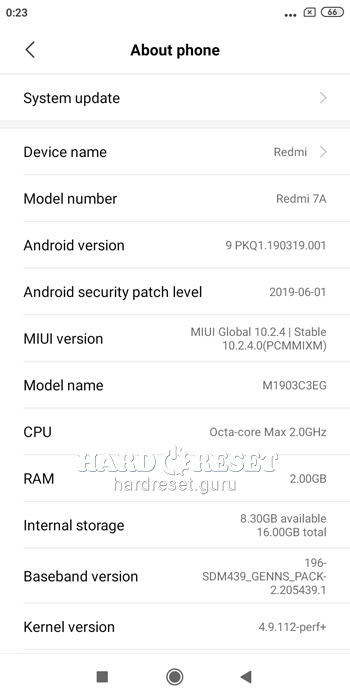
- Go back to «Settings» and choose «Additional settings».
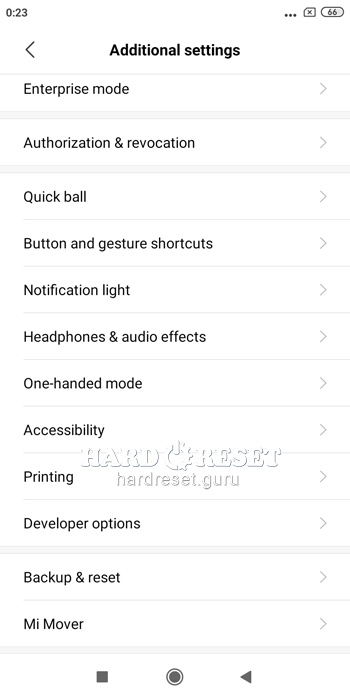
- Select Developer options and enable «USB debugging».
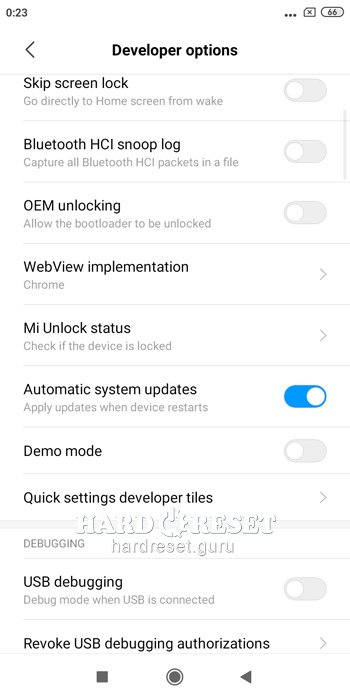
- Nicely done! Follow these steps to activate Developer options and USB debugging.
Is there any Secret Code to format Xiaomi Redmi 7?
- There is no secret code to reset Xiaomi Redmi 7 to default settings.
- Check the options above to hard reset the phone.
How to take screenshot on Xiaomi Redmi 7?
- The device must be turned on.
- Decide what you want to capture.
- Press and hold the Power button and the Volume Down key.

- Nicely done! Follow these steps to take a screenshot.

0Comments