In this page you can find all tutorials for Xiaomi Redmi 4X and all models in this series.
Choose below what you want to know about your Xiaomi Redmi 4X.

- How to Hard Reset on Xiaomi Redmi 4X?
- How to Factory Reset through menu on Xiaomi Redmi 4X?
- How to change language on Xiaomi Redmi 4X?
- Enable Developer mode & USB debugging on Xiaomi Redmi 4X?
- Is there any Secret Code to format Xiaomi Redmi 4X?
- How to take screenshot on Xiaomi Redmi 4X?
How to delete all user data?
2 methods:
How to Hard Reset on Xiaomi Redmi 4X?
- Turn off the phone.

- Next, hold down the Power button and the Volume Up key at the same time.
- Release only the Power button as soon as you see the Mi logo.

- Now choose the English language.
- Then press "Recovery" and "Ok".

- Use the Volume keys and the Power button to select "Wipe data", "Wipe all data" and "Confirm".
- Finally, choose "Reboot" and "Reboot to System" to turn on the device.
- Good job! You have successfully reset the phone.
How to Factory Reset through menu on Xiaomi Redmi 4X?
- Turn on the device
- Go to «Settings» and open «Additional settings».
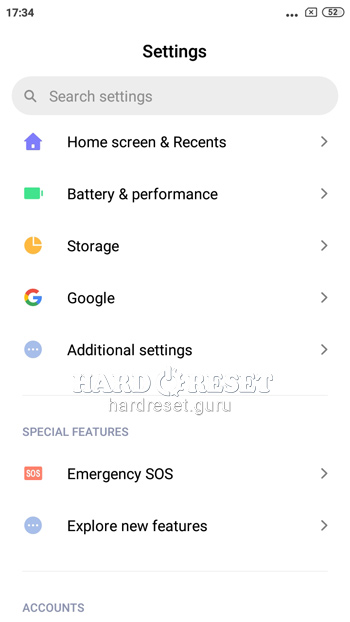
- In Additional settings click on «Backup & reset».
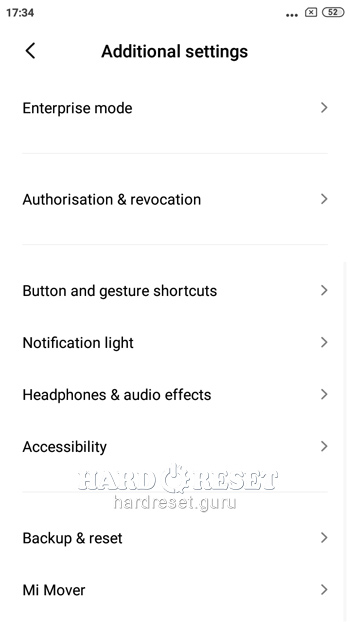
- Choose «Factory data reset».
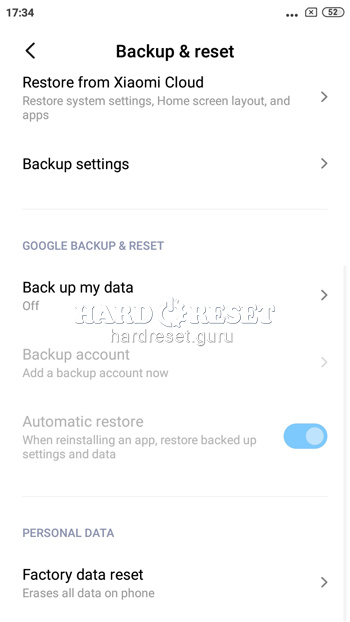
- Press «Reset phone», «Next» and «Ok» to confirm.
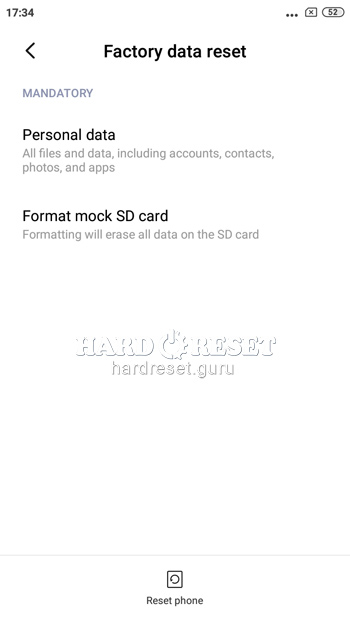
- Good job! You have successfully reset the phone.
Change settings:
How to change language on Xiaomi Redmi 4X?
- Turn on the device.
- Go to «Settings» and open «Additional settings».
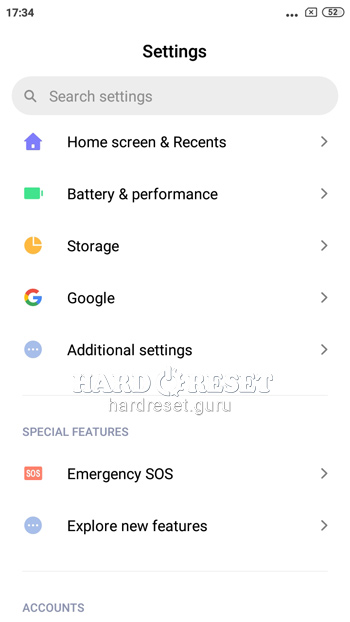
- In Additional settings click on «Languages & Input».
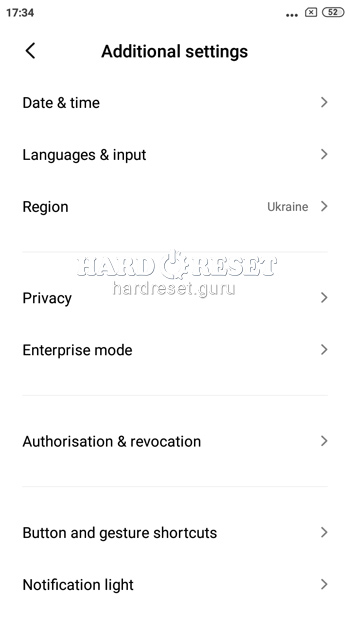
- Lastly, select «Languages» .
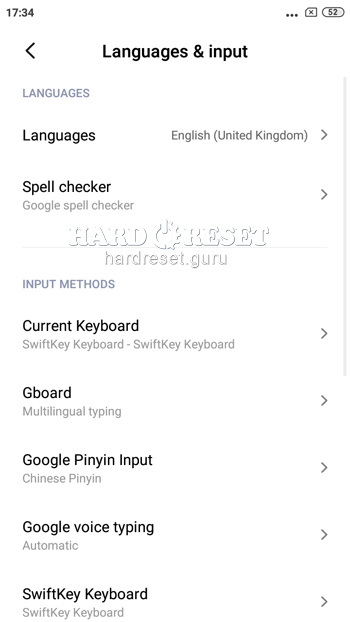
- Good job! You have successfully changed the language.
Enable Developer mode & USB debugging on Xiaomi Redmi 4X?
- Turn on te device.
- Go to «Settings» and open «About Phone».
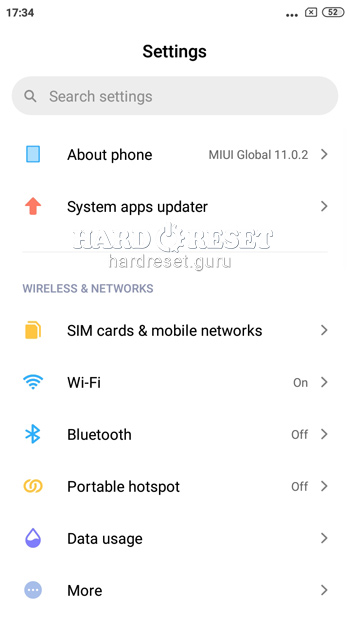
- Next, tap «MIUI version» seven times.
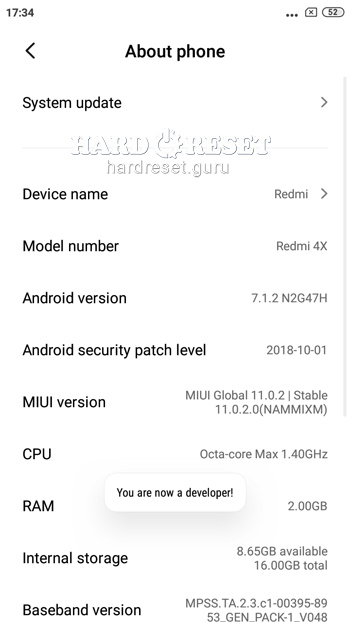
- In «Settings» open «Additional settings».
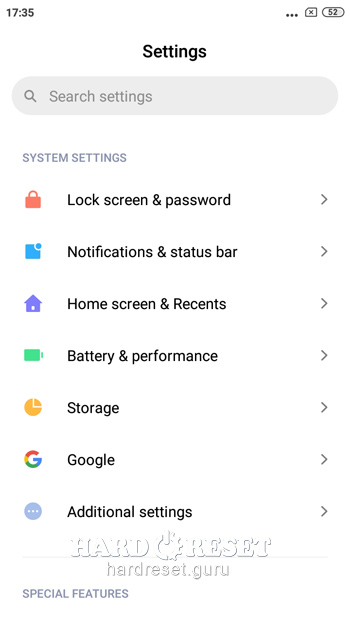
- Find Developer options and enable «USB debugging».
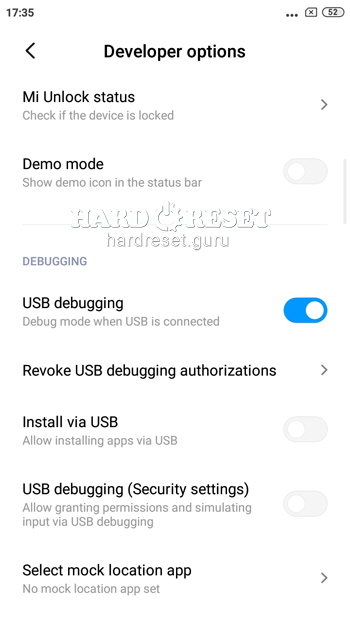
- Good job! You have successfully enabled Developer options and USB debugging.
Is there any Secret Code to format Xiaomi Redmi 4X?
- There is no hidden code for Xiaomi Redmi 4X to restore its factory settings.
- Read the instructions above to hard reset the device.
How to take screenshot on Xiaomi Redmi 4X?
- When the device is working, choose what you want to capture.
- Hold down the Power button and the Volume Down key simultaneously.

- Good job! You have successfully taken a screenshot.

0Comments