- Turn on your device and open "Settings".
- In Settings select "About Phone".
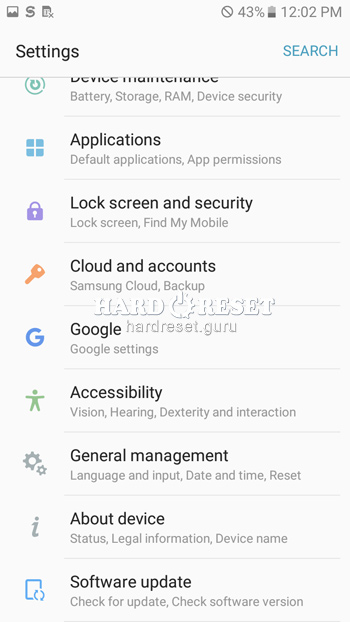
- Click on "Build number" seven times and go back to "Settings".
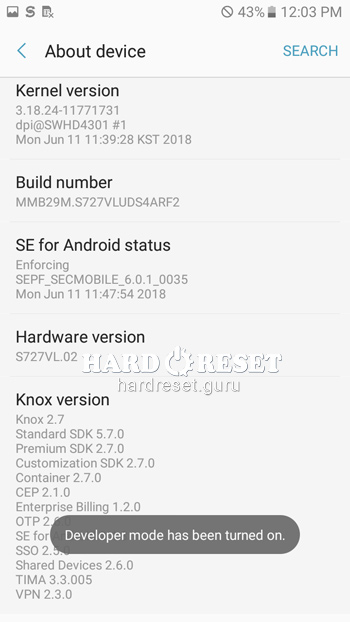
- Finally, select Developer options and turn on "USB debugging".
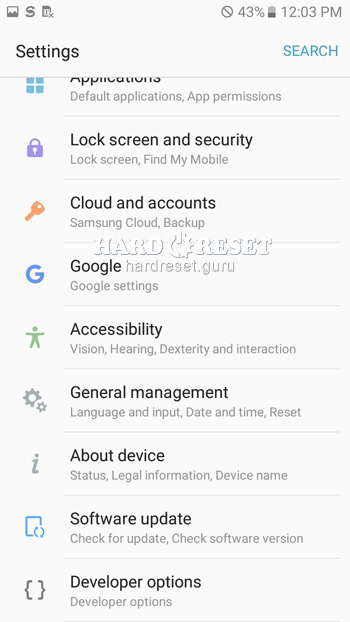
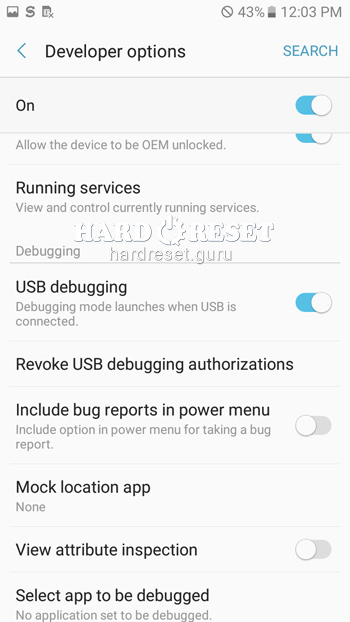
- You've turned on Developer options and USB debugging.
Log into post a comment.
To Top

0Comments