
- To unroot your phone, you will need Odin and the stock firmware for your phone.
- Download all the necessary files and extract the archives.
- Run Odin and fill in the tabs with the downloaded files.
- With the device turned off, hold down the Volume Down key, the Home key, and the Power key.
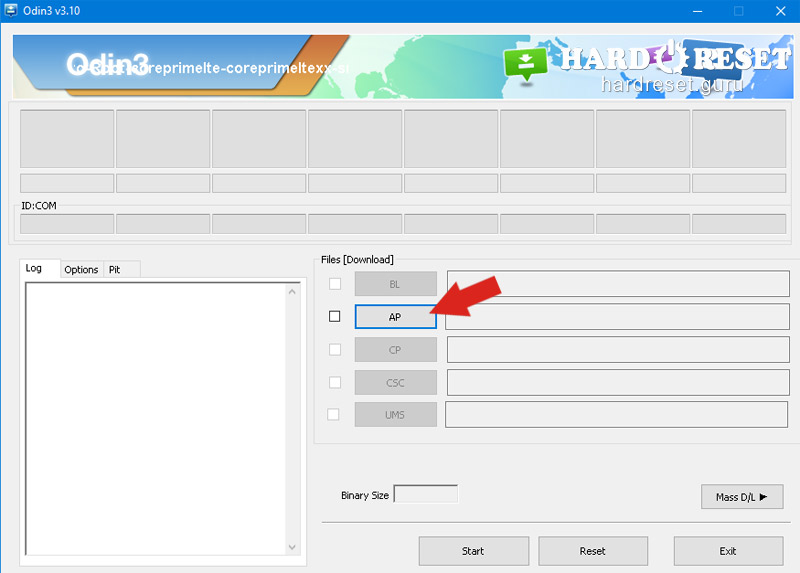
- When a warning screen appears, press the Volume Up key to enter the Download Mode.
- Connect your phone to your PC and click on the "Start" button in Odin.
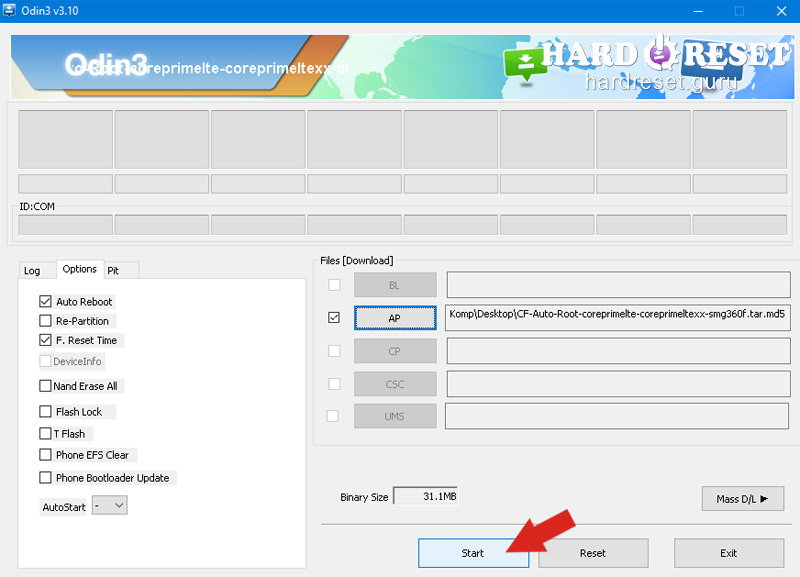
- The process could take some time.

0Comments