
- In the Settings menu of your phone, enable "Developer options". Then go to the "Developer options" menu and enable "OEM unlock".
- Install Odin on your computer and download the TWRP recovery for the Galaxy S9.
- Run Odin, click on the "AP" button, and choose the downloaded TWRP file ending with .tar.
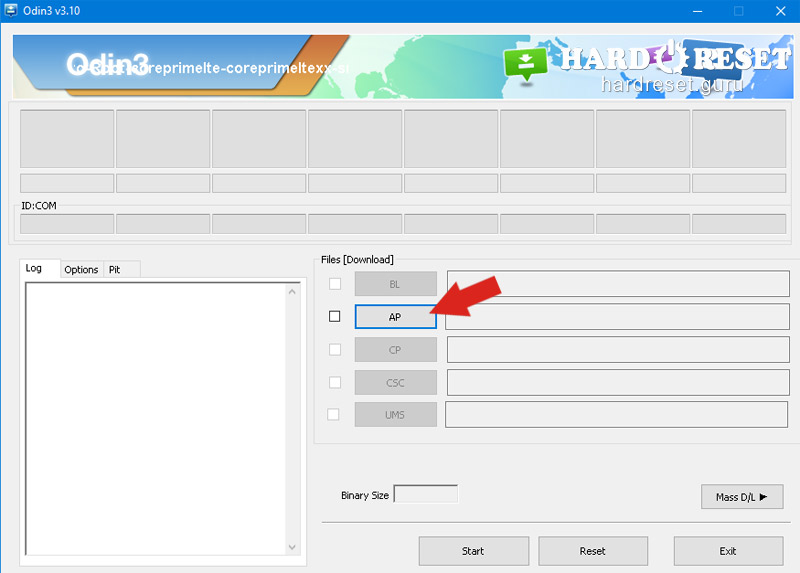
- With the phone turned off, hold down the Volume Down key, the Home key, and the Power key. Once you see a warning on the screen, press the Volume Up key to confirm.
- Then connect your phone to the computer via a USB cable and click on the "Start" button in Odin.
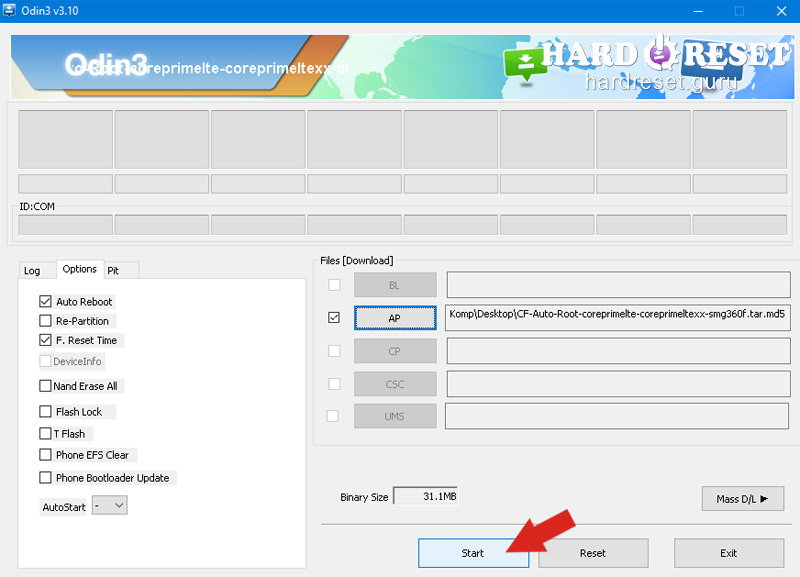
- When the process is over, you will be redirected to the Recovery Mode.
- Tap "Wipe" and "Format Data".
- Read the warning and type in "yes" to continue.
- Then tap "Reboot" and "Recovery".
- Download root file and encryption disabler to your computer and transfer them to your phone.
- Tap "Install" in the Recovery menu and choose the disabler zip file. After that, tap "Install" again and flash the root file.
- Confirm everything to complete the process.

0Comments