
Looking for a how-to on how to root your Galaxy device? Our article provides step-by-step instructions not only on how to root your device but also on how to install a custom recovery and unroot your smartphone. Having rooted your phone, you will open up new opportunities for interacting with it. For instance, you will be able to remove annoying bloatware, install custom ROMs and specialized tools, download and remove any app you want, and customize your phone system in various ways.
Rooting your smartphone using CF-Root
- In the Settings menu of your phone, find the "About device" section. What you need is the model number of your device. You will use it later to find the root file for your phone.
- Now open the CF-Root website on a computer. Use the model number to find the necessary root file. Click on the link to download it.
- Find the downloaded archive and right-click on it. From the context menu that appears, choose "Extract To".
- Then, launch the Odin file. When the Odin window opens, click on the "AP" button. Go to the CF-Root folder and choose the file ending with .tar.md5.
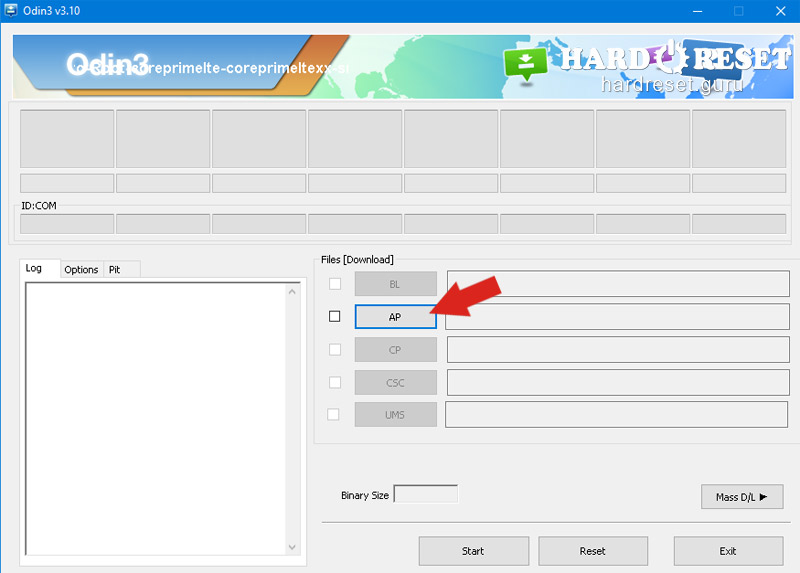
- Go to the "Options" tab in the Odin window. Find "Re-Partition" and ensure it is disabled.
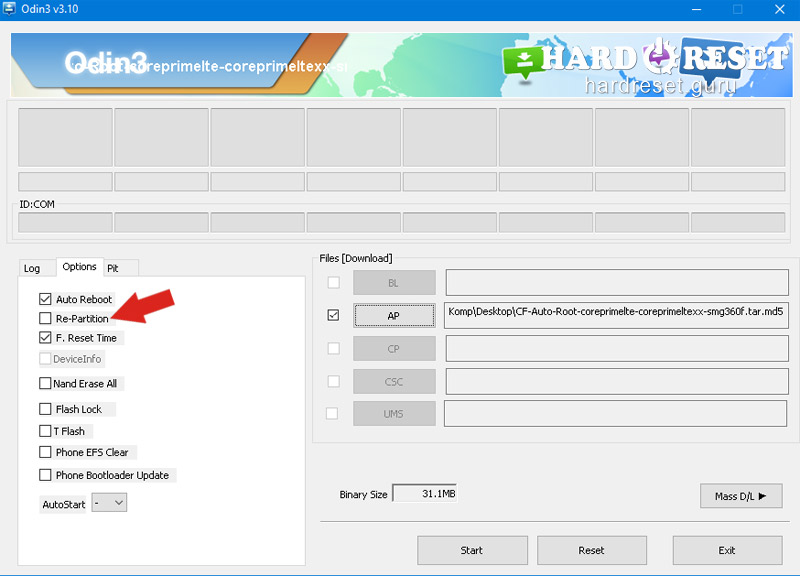
- Take your phone and turn it off. Hold down the Volume Down key, the Home key, and the Power key. When a warning appears, press the Volume Up key to confirm.
- Connect your phone to the computer via a USB cable and click on the "Start" button in Odin.
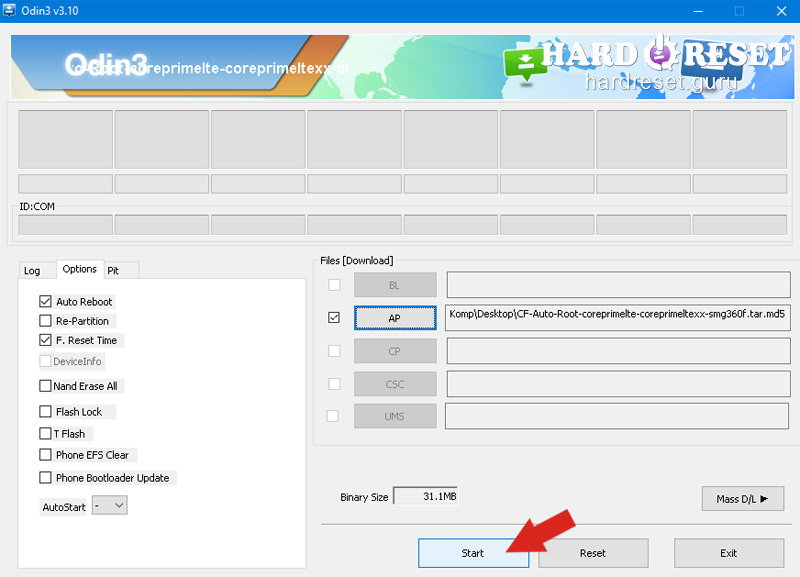
- When the process is completed, the phone will restart.

0Comments