In this page you can find all tutorials for LG Rebel 3 and all models in this series.
Choose below what you want to know about your LG Rebel 3.

- How to Hard Reset on LG Rebel 3?
- How to Factory Reset through menu on LG Rebel 3?
- How to change language on LG Rebel 3?
- Enable Developer mode & USB debugging on LG Rebel 3?
- How to Flash Stock Firmware on LG Rebel 3?
- How to take screenshot on LG Rebel 3?
How to delete all user data?
2 methods:
How to Hard Reset on LG Rebel 3?
- Switch off your device.

- Press these two keys at the same time: Volume down and Power.
- Let go only the Power key as soon as you see the LG logo.
- Press the Power key one more time.
- The «Factory data reset» menu will appear on the screen.

- Use the Volume keys and the Power button to select «Yes» two times .
- Good job! Once Hard Reset is over, all user data on your phone will be deleted.
How to Factory Reset through menu on LG Rebel 3?
- Switch on the device.
- From the Settings menu select «Backup & Reset».
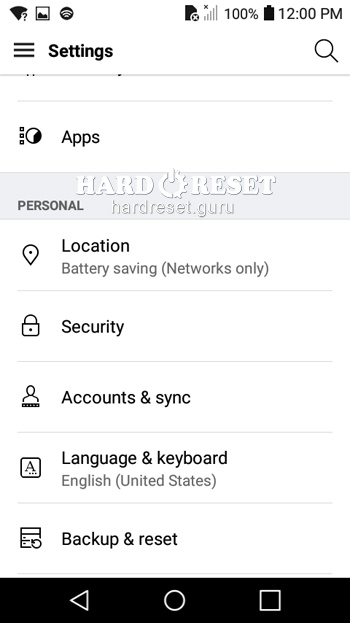
- Then select «Factory data reset».
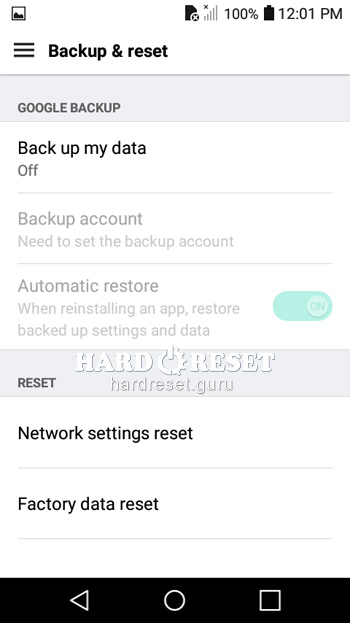
- After that tap «Reset Phone».
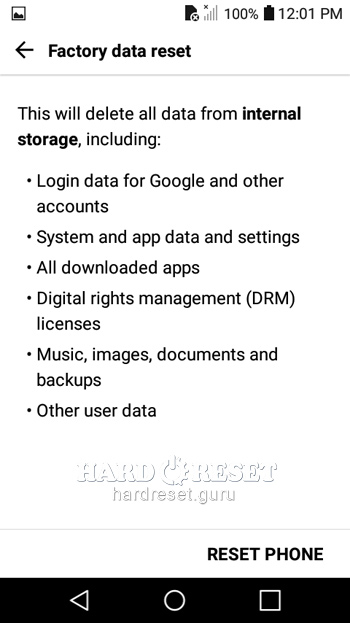
- Lastly, click on «Delete all» .
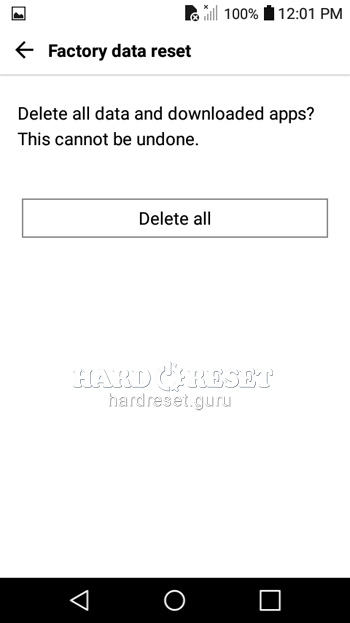
- Press "Reset" to complete the process.

- Good job! Once Hard Reset is over, all user data on your phone will be deleted.
Change settings:
How to change language on LG Rebel 3?
- Switch on the device.
- From the Settings menu select «Language and keyboard».
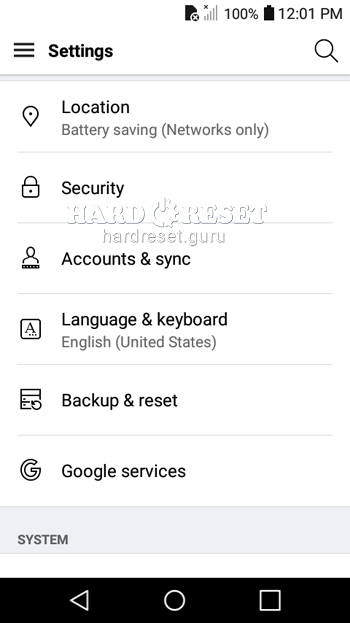
- Then tap «Language».
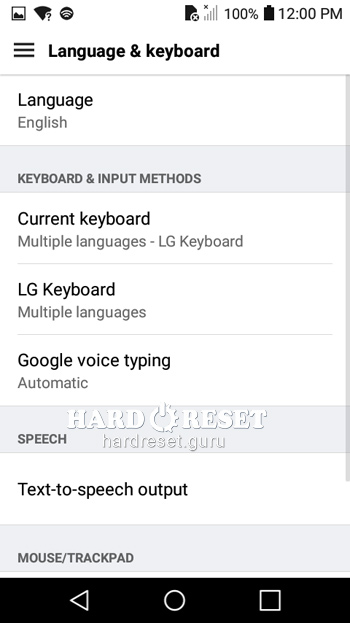
- Press «Add Language» to choose the language you want.
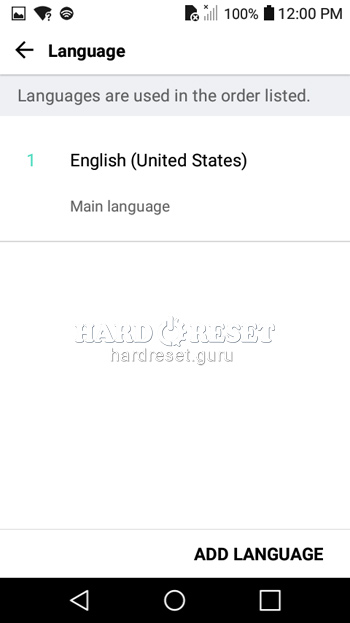
- Good job! The device language has been changed.
Enable Developer mode & USB debugging on LG Rebel 3?
- Switch on the device.
- From the Settings select «About Phone».
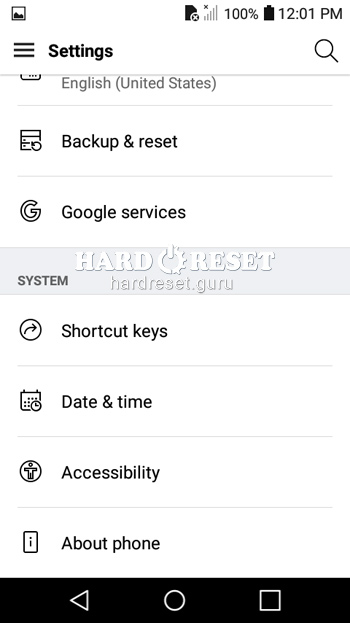
- Then tap «Software info».
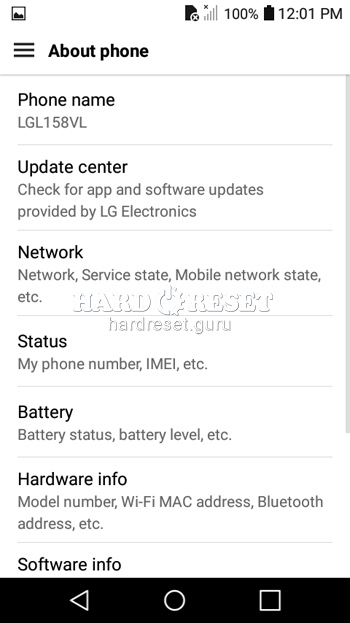
- Click on «Build number» seven times.
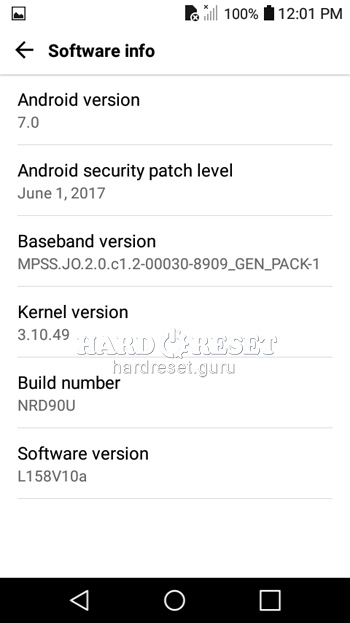
- Now you can choose in «Settings» Developer options.
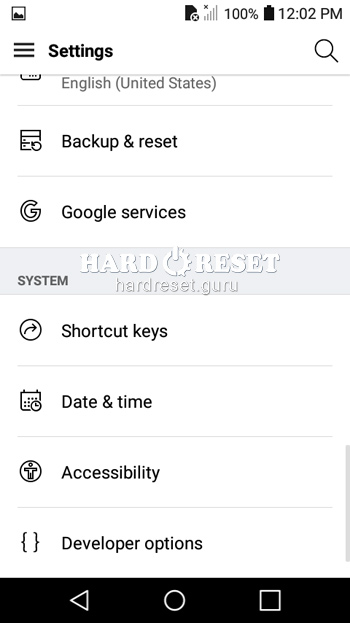
- Lastly, activate «USB debugging».
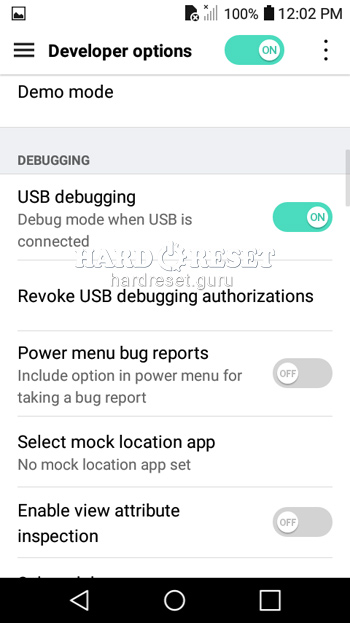
- Good job! Developer options and USB debugging have been activated.
How to Flash Stock Firmware on LG Rebel 3?
- Download this applications on your PC:
LG UP 1.14
LG UP 1.16
UPPERCUT
LG Drivers - Start by opening LG Up latest version.
- Switch off the phone and press the Volume up button.

- While pressing the Volume up button, connect you phone to PC through USB cable.
- Keep pressing the Volume key until you see the «Download Mode».
- Then open UPPERCUT and tap «Upgrade».
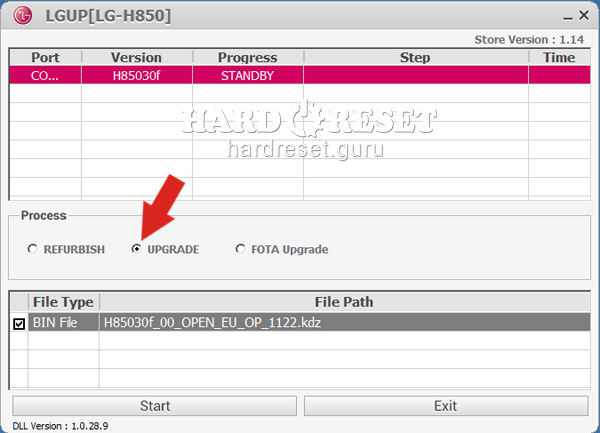
- The next step is to open your KDZ file.
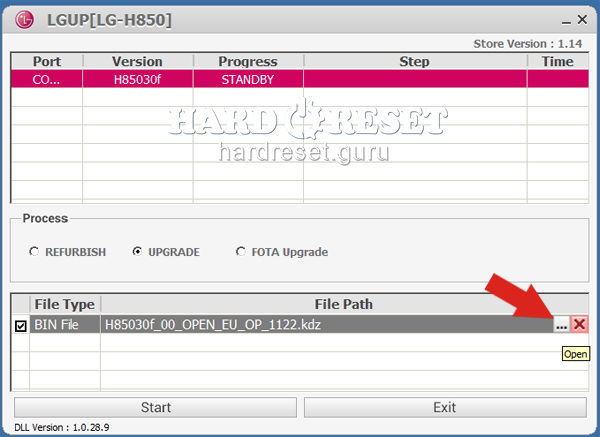
- Lastly, press the Start key.
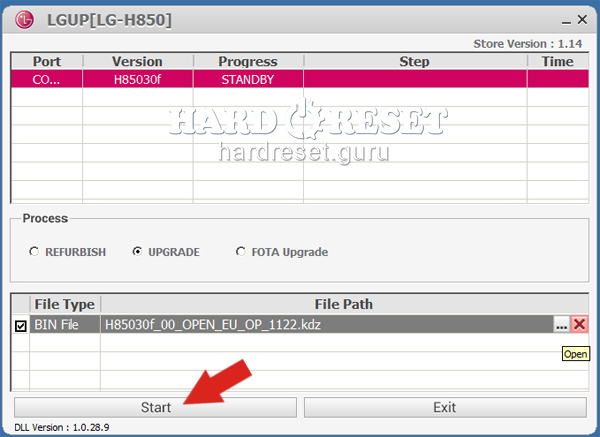
- Good job! The installation of the latest Stock Firmware update is over.
How to take screenshot on LG Rebel 3?
- The device must be switched on.
- To capture your screen, press the Power key and the Volume down button at the same time.

- Good job! The screenshot has been taken.

0Comments