In this page you can find all tutorials for LG K11 and all models in this series.
Choose below what you want to know about your LG K11.

- How to Hard Reset on LG K11?
- How to Factory Reset through menu on LG K11?
- How to change language on LG K11?
- Enable Developer mode & USB debugging on LG K11?
- Top 5 secret codes for LG K11!
- How to Flash Stock Firmware on LG K11?
- How to take screenshot on LG K11?
How to delete all user data?
2 methods:
How to Hard Reset on LG K11?
- The device must be turned off.

- Press and hold the Volume down key and the Power button.
- Wait until you see the LG logo on the screen and then let go only the Power button.
- Hold down the Power key again till the «Factory data reset» menu appears.
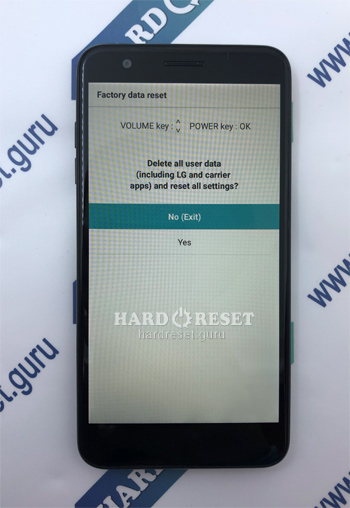
- Confirm everything by pressing «Yes» two times .
- Use the Volume keys and the Power button to do this .
- Nice going! Once a Hard Reset is completed, all user data will be lost.
How to Factory Reset through menu on LG K11?
- When the device is working, open «Settings».
- In Settings select «General».
- In General go to «Backup & Reset».
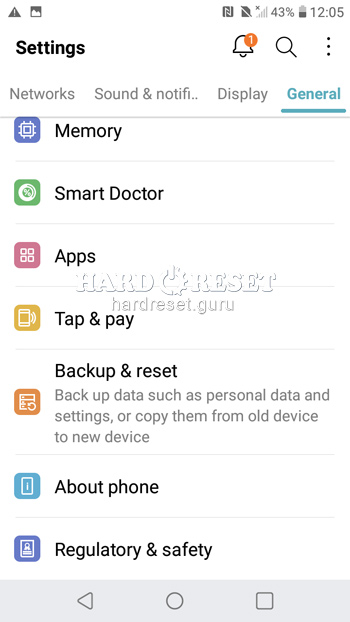
- Then select «Factory data reset».
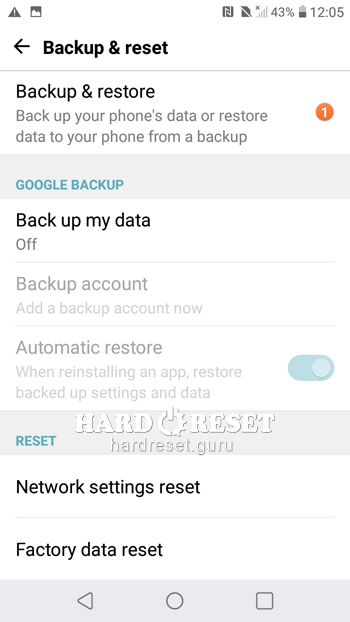
- After that, tap «Reset Phone».
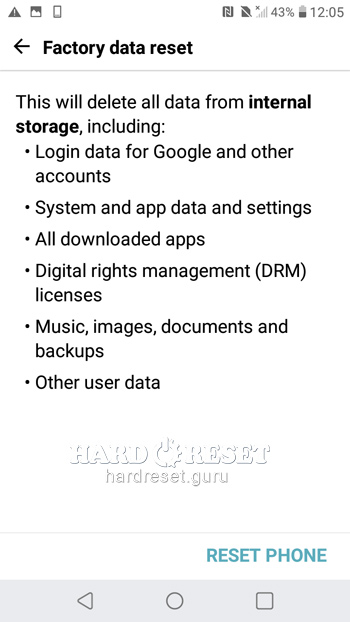
- Finally, press «Delete all»
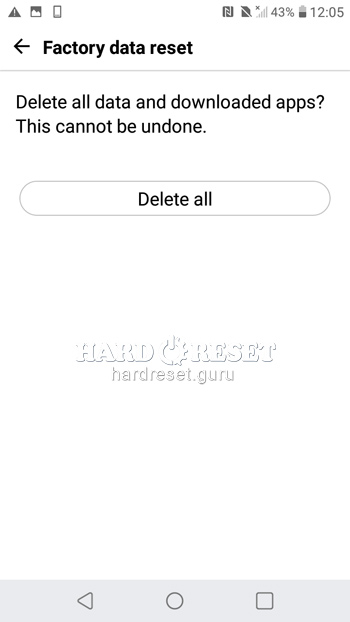
- Tap «Reset» to finish the process.
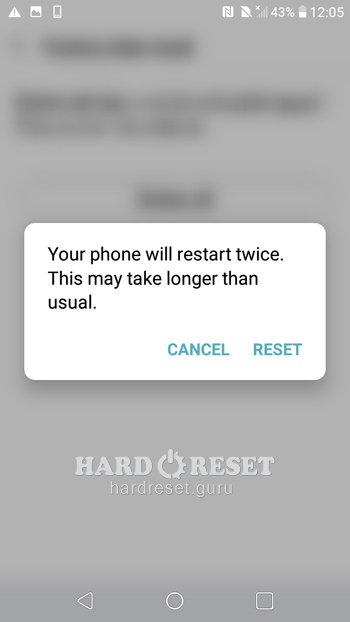
- Nice going! Once a Hard Reset is completed, all user data will be lost.
Change settings:
How to change language on LG K11?
- Start from the Home screen.
- Open «Settings» and switch to «General».
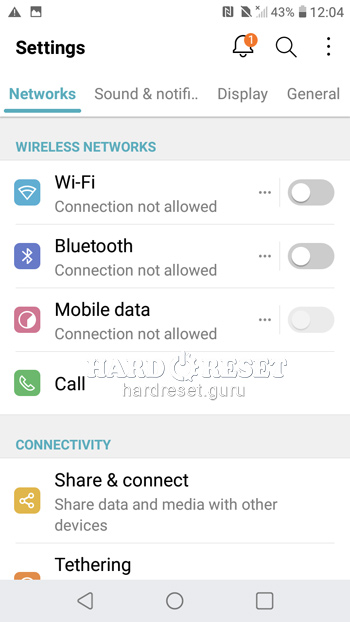
- Then go to «Language and input».
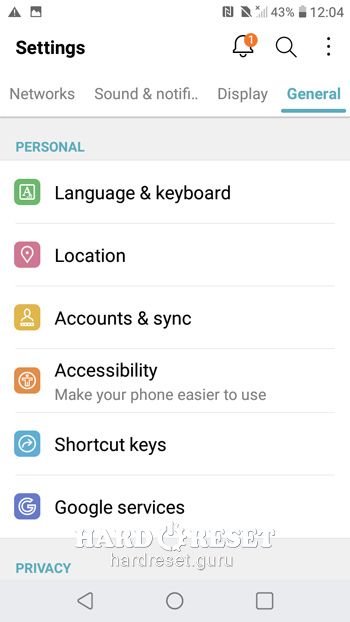
- Finally, select «Language».

- Press «Add Language».

- Nice going! Now you know how to change language.
Enable Developer mode & USB debugging on LG K11?
- Start from the Home screen.
- Open Settings and switch to «General».
- Then go to «About Phone».
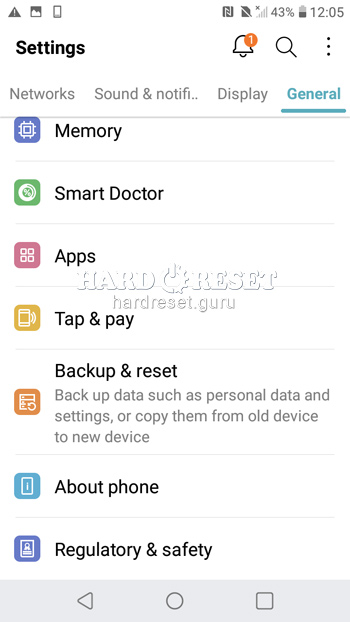
- After that, tap «Software info».
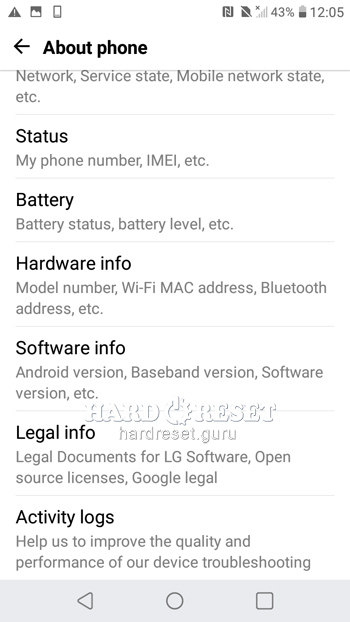
- Click on «Build number» seven times.
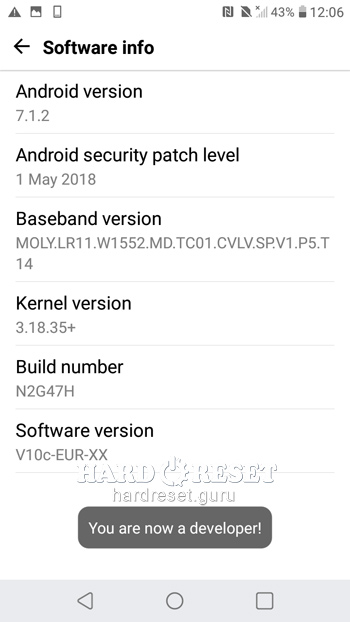
- In «General» select Developer options.
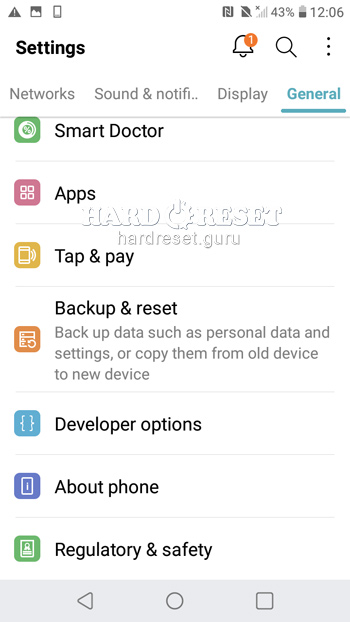
- Now you can activate «USB debugging».
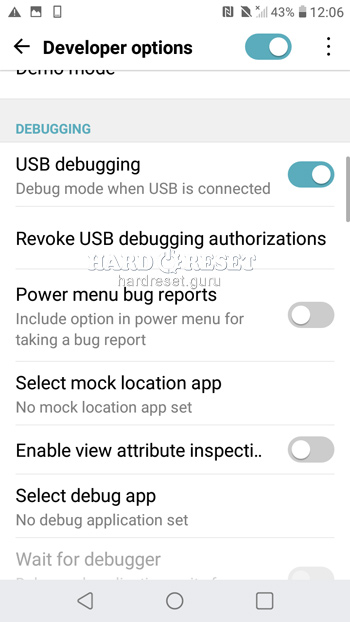
- Nice going! You have activated Developer options and USB debugging.
Top 5 secret codes for LG K11!
- The first is: *#546368#*410#
Use this code if you want to test different options of your device
- The second is: *#*#4636#*#*
This code reveals all the information about your phone such as: Battery info, User Statistics or Wifi info.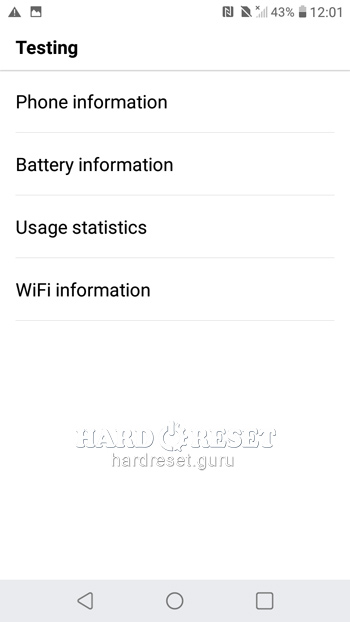
- The third is: *#*#225#*#*
This code reveals all the information about calendar.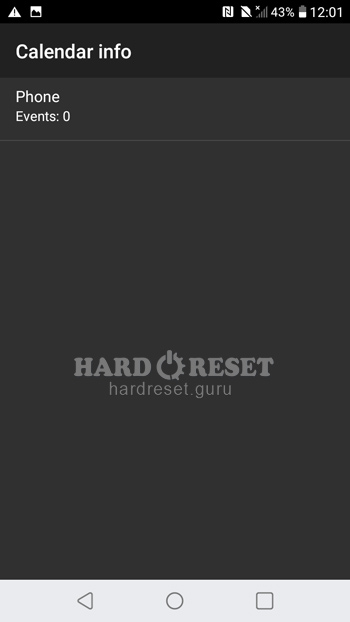
- The fourth is: *#06#
Use this code if you want to check your iMei.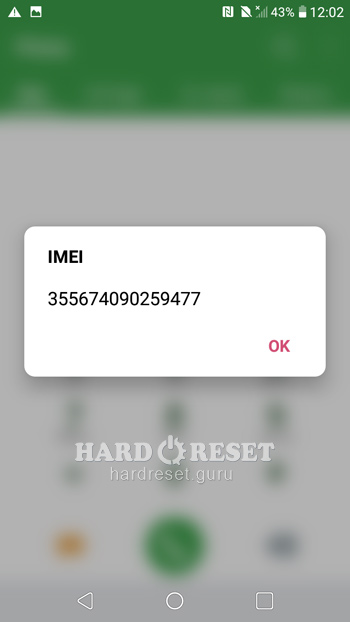
- The fifth is: *#*#426#*#*
This code reveals all the information about Google play service.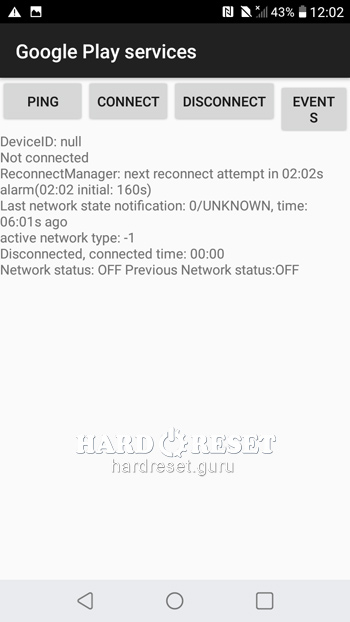
How to Flash Stock Firmware on LG K11?
- You should download the following applications on your PC to flash your phone:
LG UP 1.14
LG UP 1.16
UPPERCUT
LG Drivers - Start by opening LG Up latest version.
- When the device switched off, hold down the Volume up button.

- Connect your phone to PC using USB cable.
- Release the Volume Up key as soon as «Download Mode» appears.
- Next open UPPERCUT and press «Upgrade».
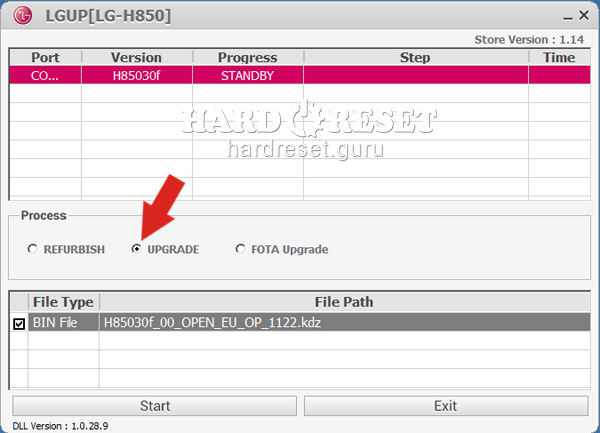
- Choose your KDZ file.
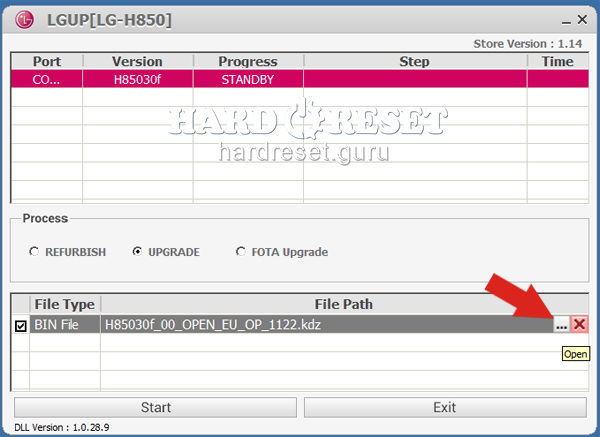
- Finally press the Start key.
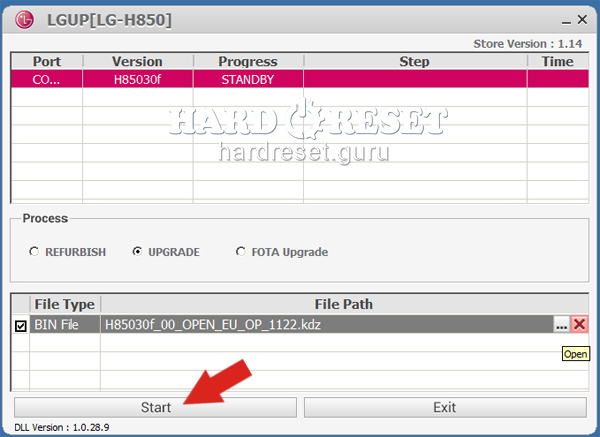
- Nice going! You have installed the latest Stock Firmware update.
How to take screenshot on LG K11?
- The device must be on.
- Choose what you want to capture.
- Then press the Power key and the Volume down button at the same time.

- Nice going! Now you have a screenshot.

0Comments