In this page you can find all tutorials for LG G5 and all models in this series.
Choose below what you want to know about your LG G5.

- How to Hard Reset on LG G5?
- How to Factory Reset through menu on LG G5?
- How to change language on LG G5?
- Enable Developer mode & USB debugging on LG G5?
- Top 5 secret codes for LG G5!
- How to Flash Stock Firmware on LG G5?
- How to take screenshot on LG G5?
How to delete all user data?
2 methods:
How to Hard Reset on LG G5?
- Turn off your device.

- Press and Hold the Volume down key and the Power button for a few seconds.
- Release only the Power button when the LG logo appears on the screen.
- Then press again the Power key.
- Now «Factory data reset» menu will appear on the screen.

- Finally choose «Yes» two times using the Volume and Power keys .
- Attention! After a Hard Reset, the memory of your phone cannot be restored.
How to Factory Reset through menu on LG G5?
- Turn on your device.
- Next open «Settings».
- Then choose «General».
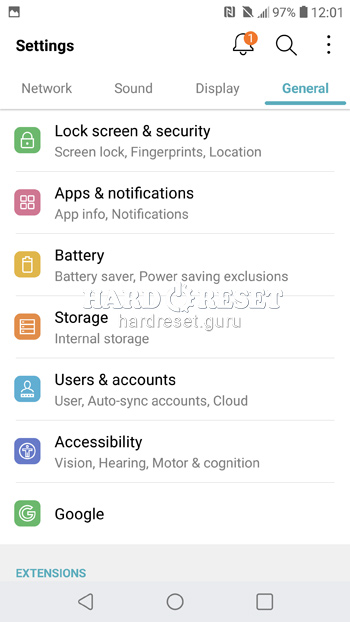
- In General select «Reset».
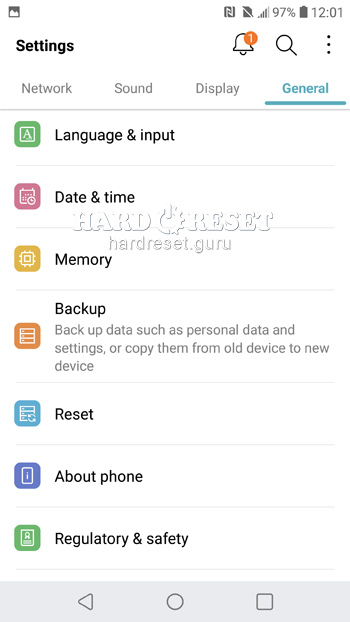
- Then choose «Factory data reset».
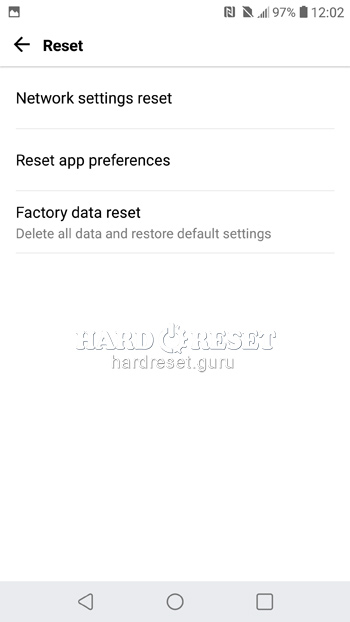
- Now tap «Reset Phone».
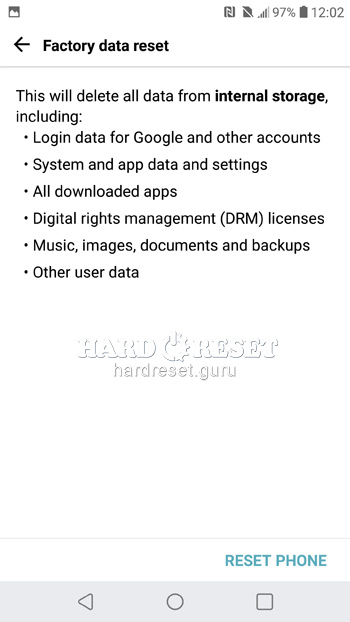
- Click on «Delete all» to confirm.
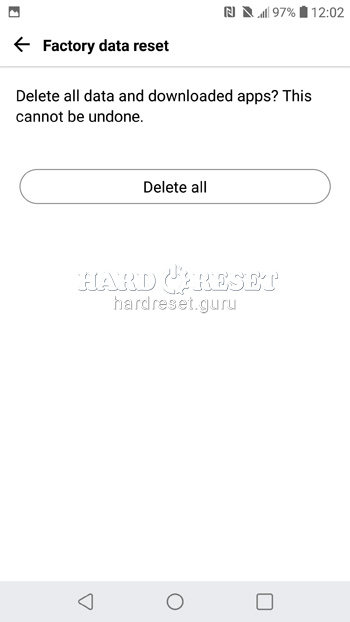
- Finally press «Reset».

- Attention! After a Hard Reset, the memory of your phone cannot be restored.
Change settings:
How to change language on LG G5?
- Turn on your device.
- Next open «Settings».
- In «Settings» choose «General».
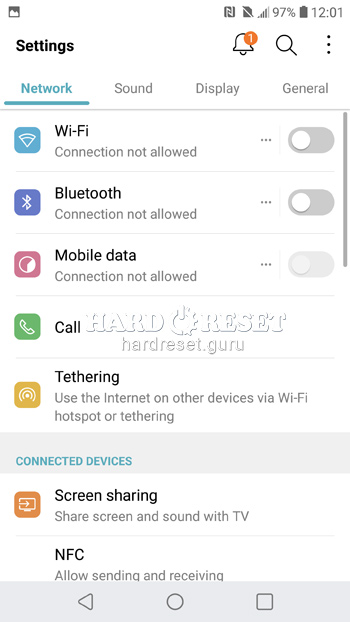
- Then select «Language and input».
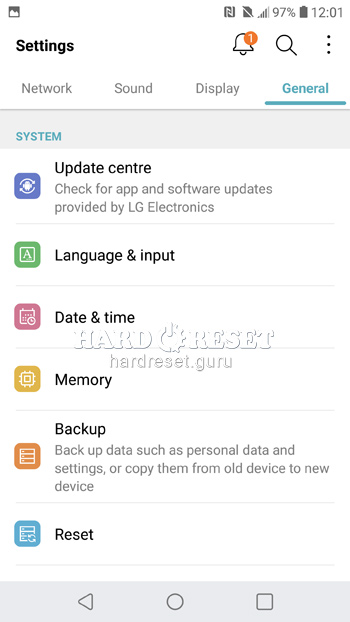
- Next click on «Language».
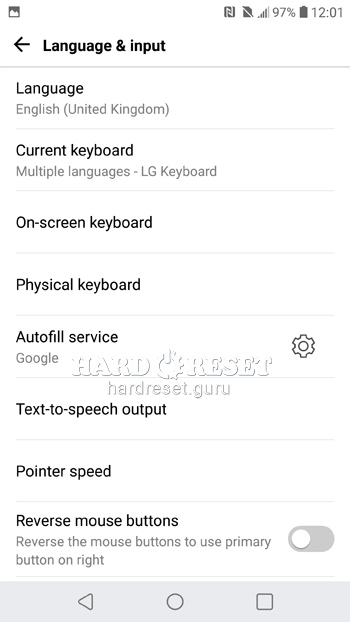
- Finally choose «Add Language».
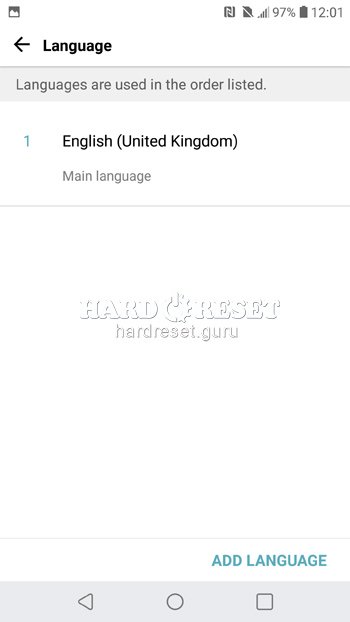
- Successfully! Language has been changed.
Enable Developer mode & USB debugging on LG G5?
- Turn on your device.
- Next open «Settings».
- Then choose «General».
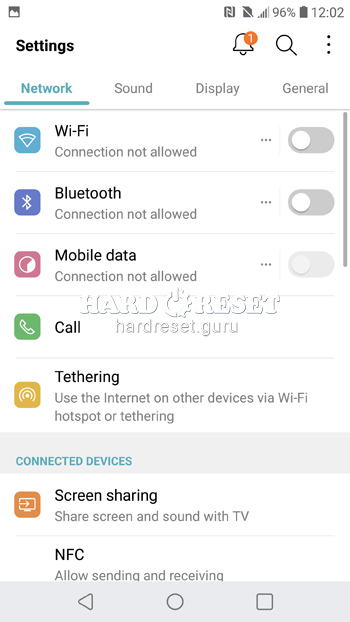
- In General select «About Phone».
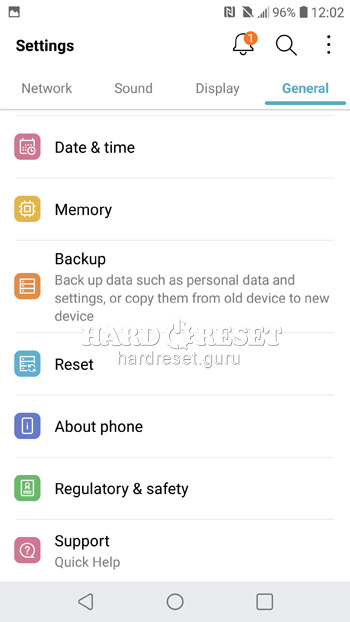
- Now tap «Software info».
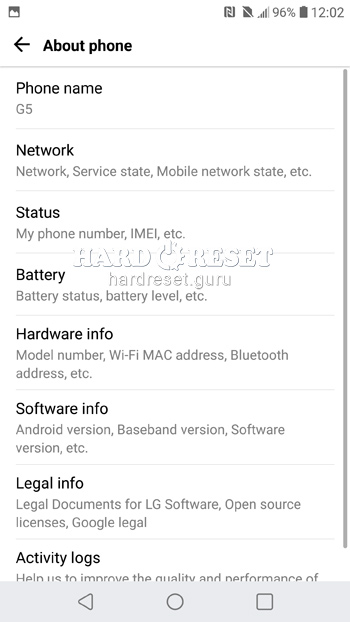
- Click on «Build number» seven times.
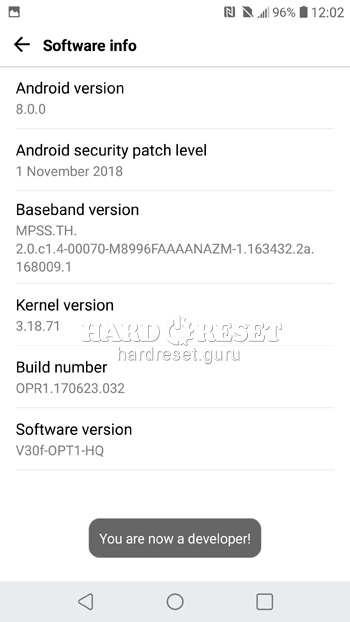
- Go back to «General» and select Developer options.
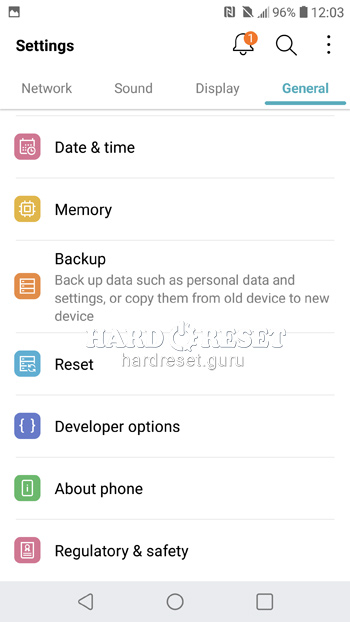
- Finally turn on «USB debugging».
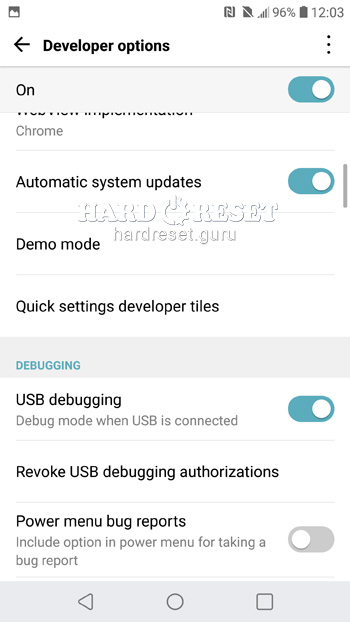
- Successfully! You have enabled Developer and USB debugging options
Top 5 secret codes for LG G5!
- The first is: *#546368#*885#
It is a Hidden Menu , in this menu you can test a lot of options on your device .
- The second is: *#*#4636#*#*
In this menu you can find all information about your phone such as: Battery info, User Statistics, Wifi info.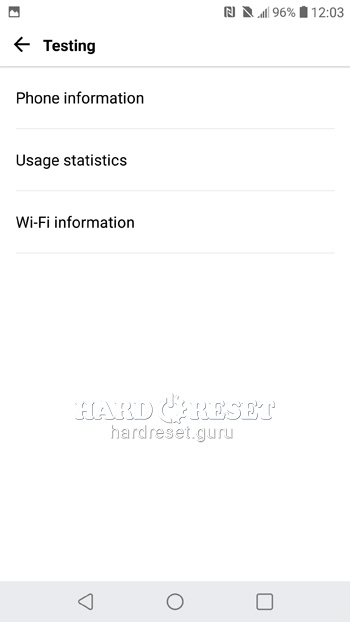
- The third is: *#*#225#*#*
Here you can find all information about calendar.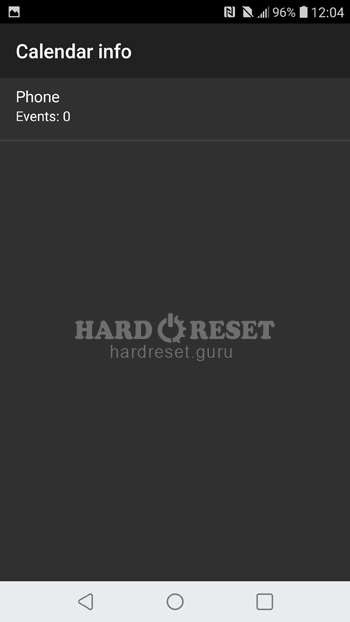
- The fourth is: *#06#
Using this code you can check your iMei.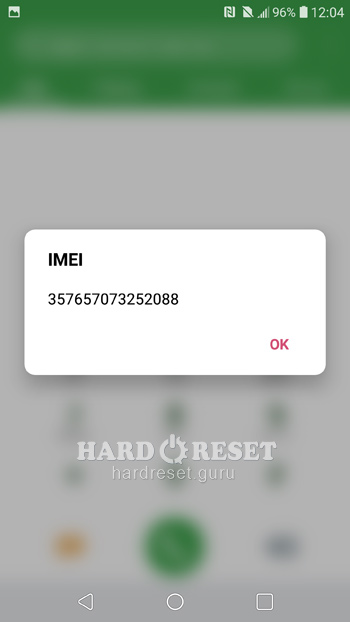
- The fifth is: *#*#426#*#*
In this Menu you can find all information about Google play service.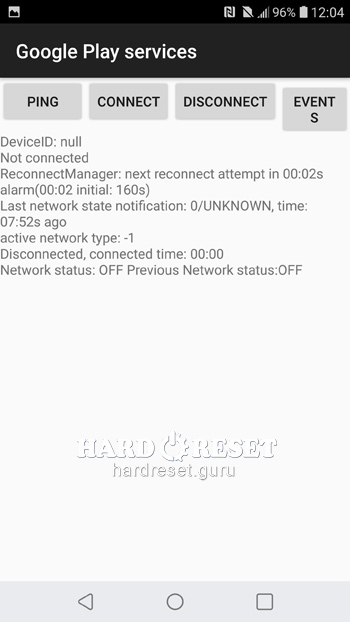
How to Flash Stock Firmware on LG G5?
- To flash your phone, the following applications should be installed on your PC:
LG UP 1.14
LG UP 1.16
UPPERCUT
LG Drivers - Open LG Up latest version.
- Turn off your phone and press and hold the Volume up button.

- Connect your phone to PC using USB cable and continue holding the Volume up button.
- When «Download Mode» appears on the screen release the Volume up key.
- Now open UPPERCUT and select «Upgrade»
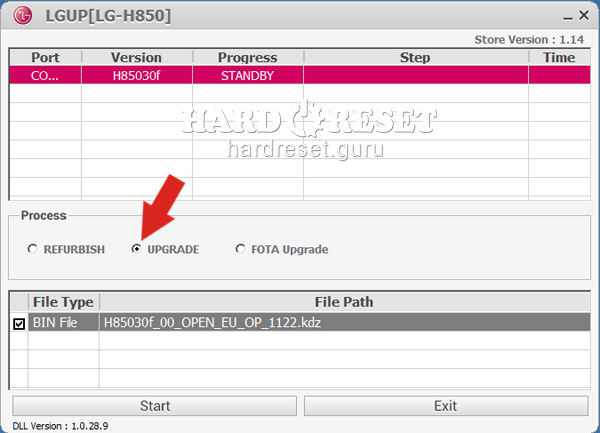
- Then choose your KDZ file.
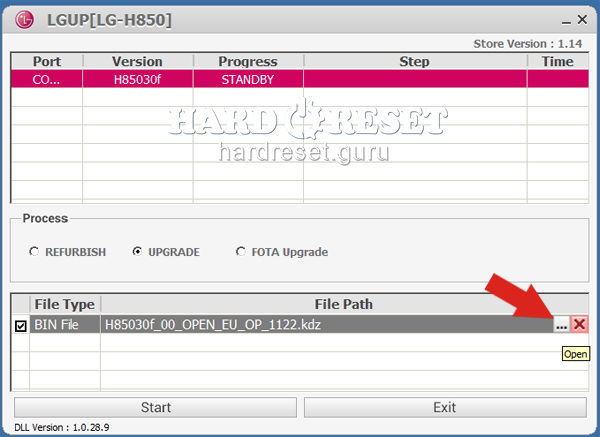
- Finally click on Start key.
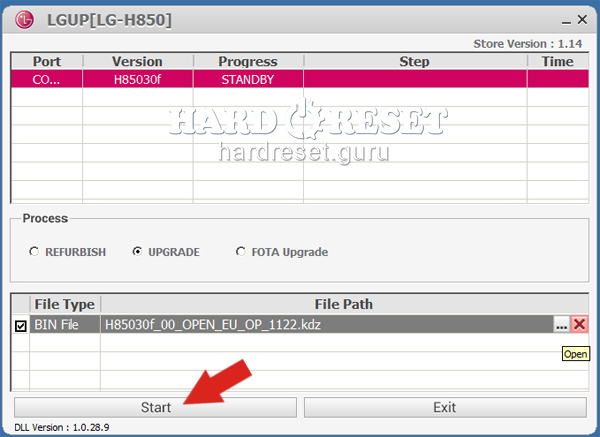
- Successfully! The latest Stock Firmware update will be installed on your device.
How to take screenshot on LG G5?
- Turn on your device.
- Choose what you want to capture.
- Now press and hold the Power key and the Volume down button for a few seconds.

- Successfully! You have taken a screenshot.

0Comments