In this page you can find all tutorials for Huawei Y6 Prime 2018 and all models in this series.
Choose below what you want to know about your Huawei Y6 Prime 2018.

- How to Hard Reset on Huawei Y6 Prime 2018?
- How to Factory Reset through menu on Huawei Y6 Prime 2018?
- How to change language on Huawei Y6 Prime 2018?
- Enable Developer mode & USB debugging on Huawei Y6 Prime 2018?
- Is there any Secret Code to format Huawei Y6 Prime 2018?
- How to take screenshot on Huawei Y6 Prime 2018?
How to delete all user data?
2 methods:
How to Hard Reset on Huawei Y6 Prime 2018?
- With the phone turned off, press and hold the Power button and the Volume Up key.

- Release the Power button as soon as the Huawei logo appears.
- Next choose "Wipe data/Factory reset" with the Volume keys and the Power button.

- Type in "Yes" and select "Wipe data/Factory reset" two more times.
- Choose "Reboot" and "Reboot to system" to finish the process.
- Well done! Hard Reset deletes all data on your device.
How to Factory Reset through menu on Huawei Y6 Prime 2018?
- With the phone turned on, go to «Settings».
- In Settings choose «System».
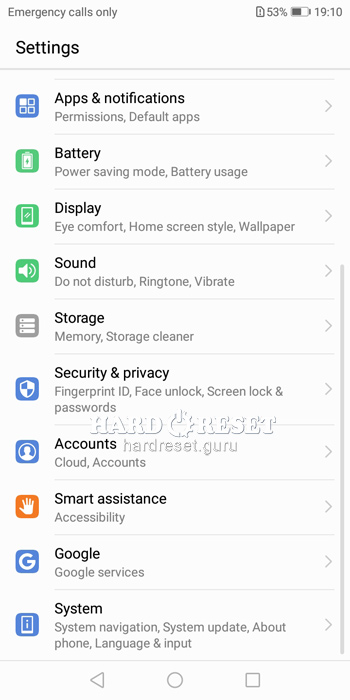
- In System press «Reset».

- Then click on «Factory data reset».
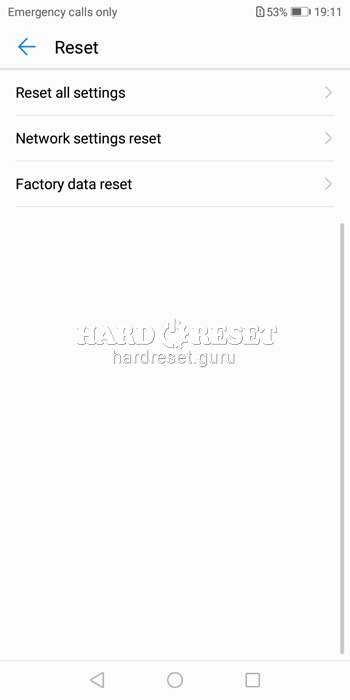
- Finally, tap «Reset phone» two times in a row.
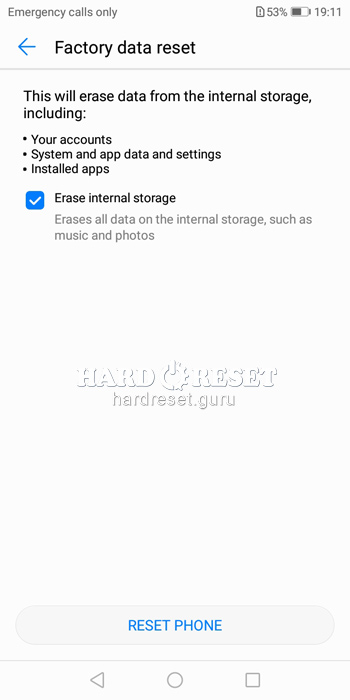
- Well done! Hard Reset deletes all data on your device.
Change settings:
How to change language on Huawei Y6 Prime 2018?
- With the phone turned on, go to «Settings».
- In Settings choose «System».
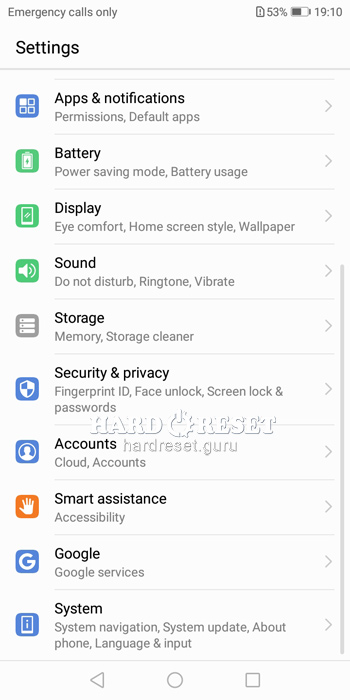
- In System press «Language & Input».

- Click on «Language and region».
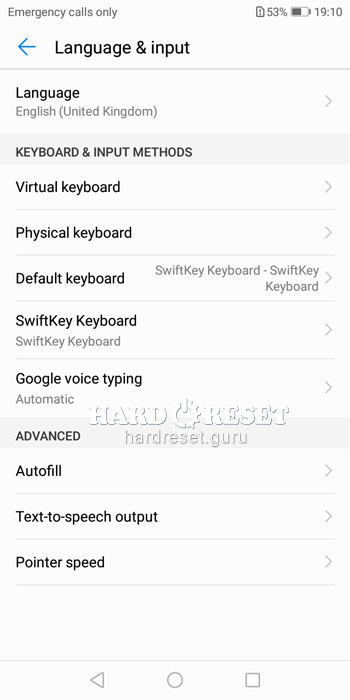
- Finally, tap "Add language"
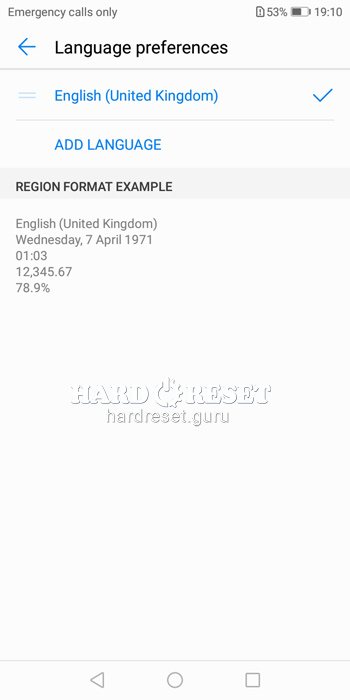
- Well done! You have changed the language of your phone.
Enable Developer mode & USB debugging on Huawei Y6 Prime 2018?
- With the phone turned on, go to «Settings».
- In Settings choose «System».
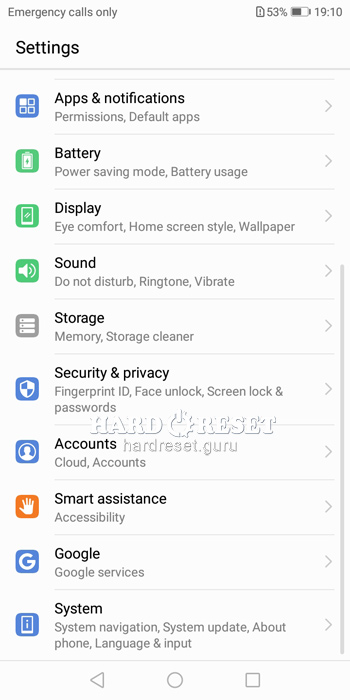
- In System press «About Phone».
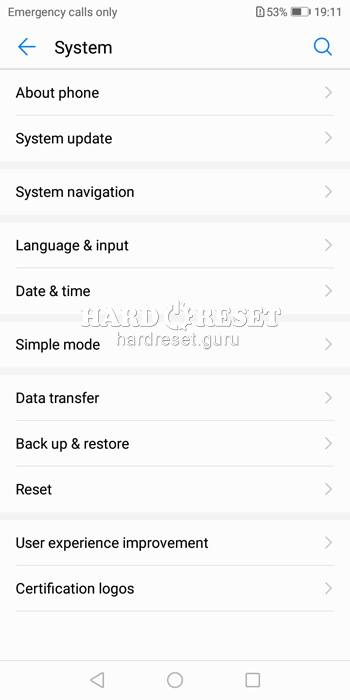
- Now tap «Build number» seven times.
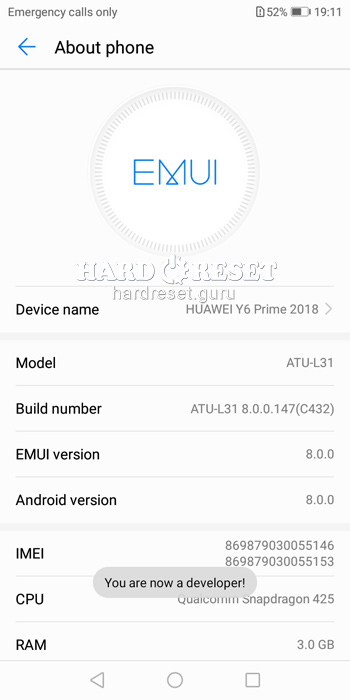
- Then go back to «System» and select Developer options.
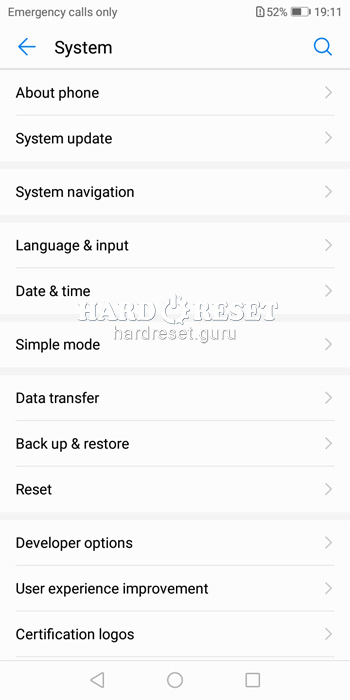
- Lastly, enable «USB debugging».
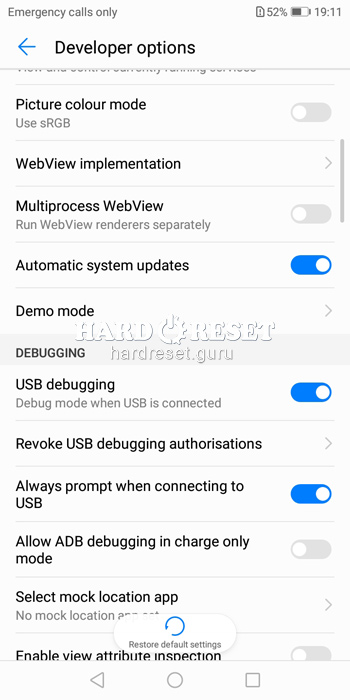
- Well done! You have enabled Developer options and USB debugging.
Is there any Secret Code to format Huawei Y6 Prime 2018?
- There is no hidden code for Huawei Y6 Prime 2018 to restore its default settings.
- Follow the steps above to hard reset the device.
How to take screenshot on Huawei Y6 Prime 2018?
- With the phone turned on, decide what you want to capture.
- Hold down the Volume Down key and the Power button.

- Well done! You have made a screenshot.

0Comments