In this page you can find all tutorials for Huawei Honor 8 and all models in this series.
Choose below what you want to know about your Huawei Honor 8.

- How to Hard Reset on Huawei Honor 8?
- How to Factory Reset through menu on Huawei Honor 8?
- How to change language on Huawei Honor 8?
- Enable Developer mode & USB debugging on Huawei Honor 8?
- Is there any Secret Code to format Huawei Honor 8?
- How to take screenshot on Huawei Honor 8?
How to delete all user data?
2 methods:
How to Hard Reset on Huawei Honor 8?
- Make sure you turned off the device.

- Hold down the Volume Up key and the Power button.
- Wait until the Honor logo appears and then release the Power button.
- Use the Volume keys and the Power button to select "Wipe data/Factory reset".

- Then enter "Yes" and select "Wipe data/Factory reset" two more times.
- Press "Reboot system now" to complete the process.
- That's all! After these actions, the data on your device will be deleted.
How to Factory Reset through menu on Huawei Honor 8?
- The device must be on.
- Next open «Settings».
- In Settings select «System».
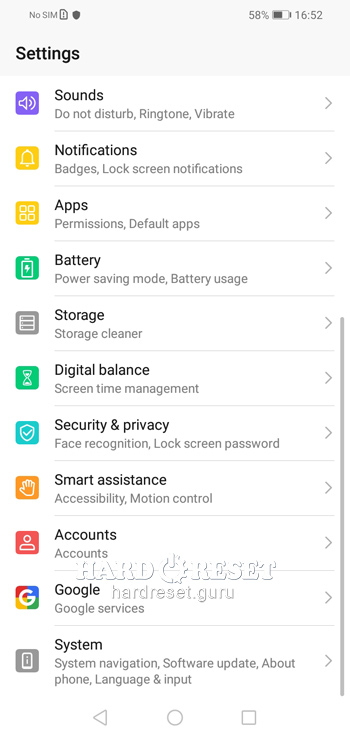
- Then choose «Reset».
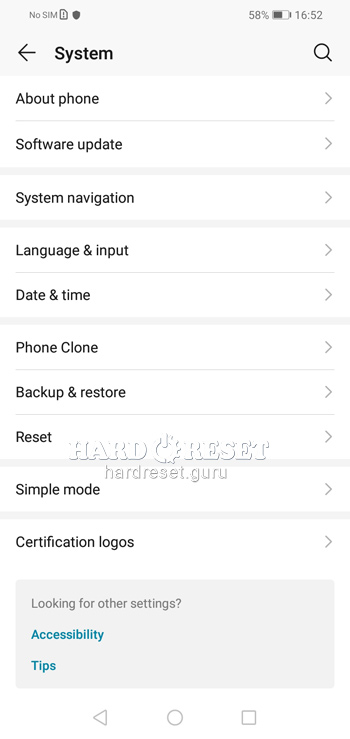
- Click on «Reset phone» three times in a row.
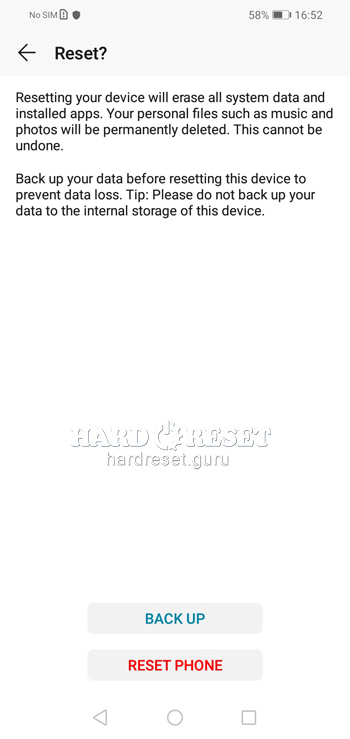
- That's all! After these actions, the data on your device will be deleted.
Change settings:
How to change language on Huawei Honor 8?
- The device must be on.
- Go to «Settings».
- In Settings select «System».
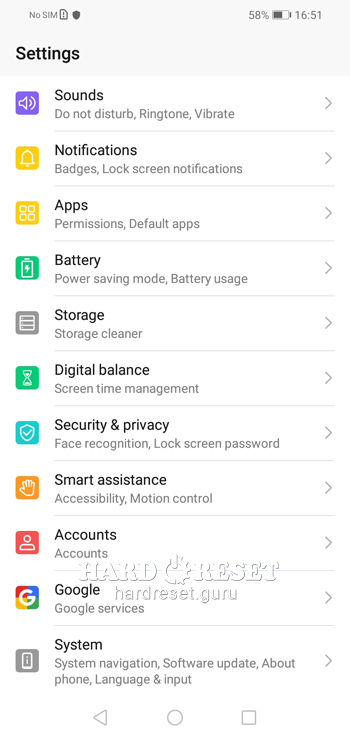
- Then choose «Language & Input».
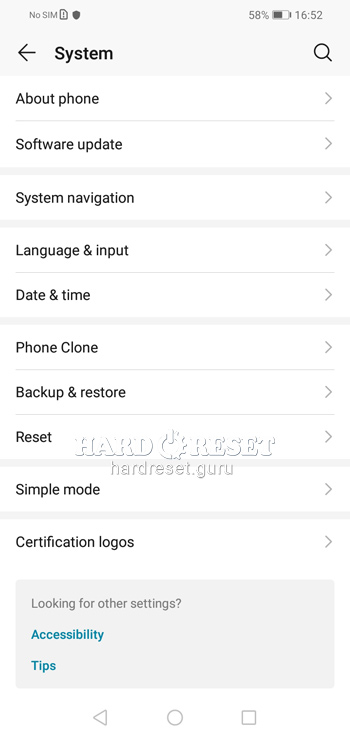
- Click on «Language and region».
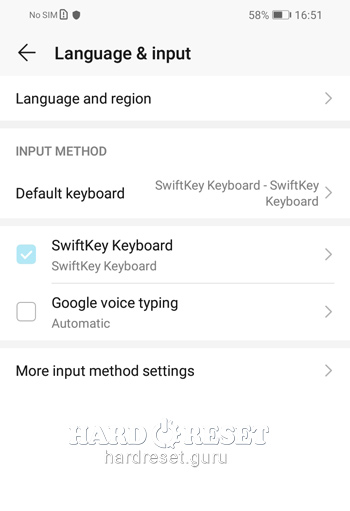
- Finally, press "Add language"
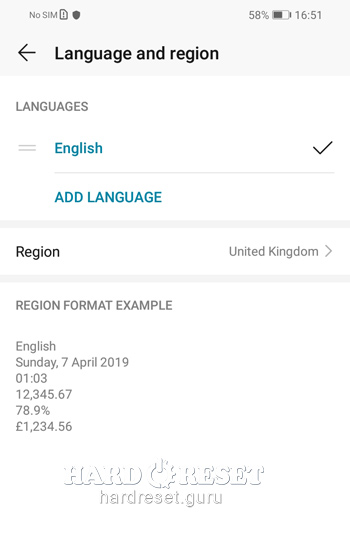
- That's all! The language of your device has been changed.
Enable Developer mode & USB debugging on Huawei Honor 8?
- The device must be on.
- Next open «Settings».
- In Settings select «System».
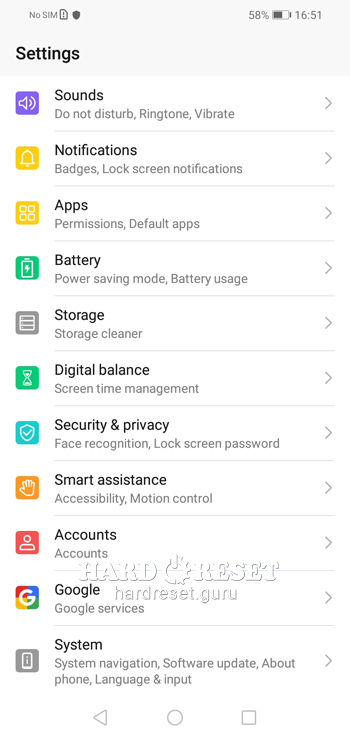
- Then choose «About Phone».
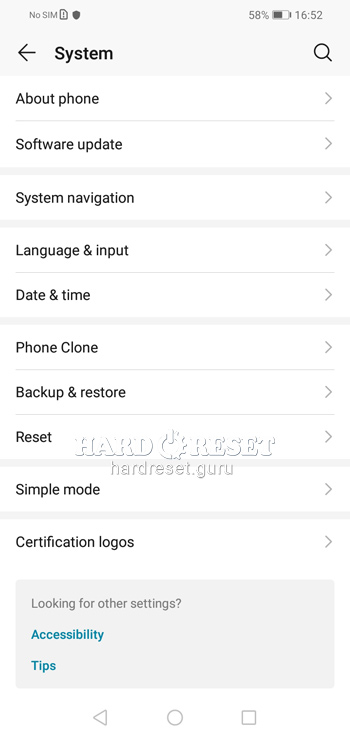
- Now click on «Build number» seven times.
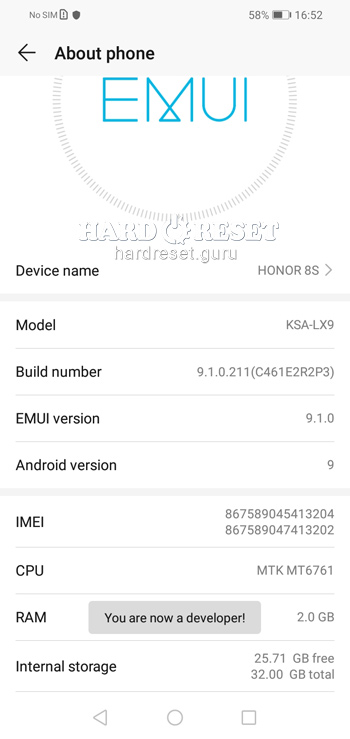
- Return to «System» and open Developer options.
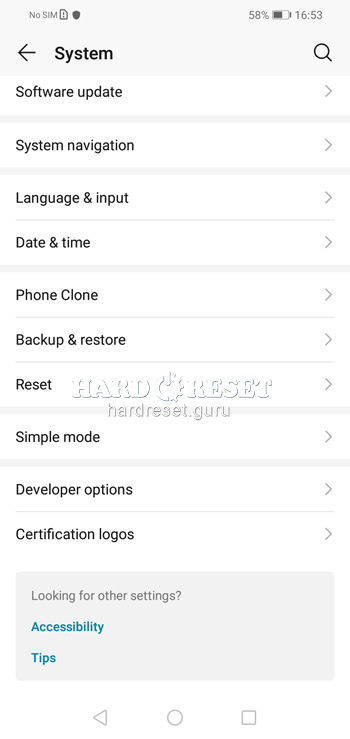
- Here you can enable «USB debugging».
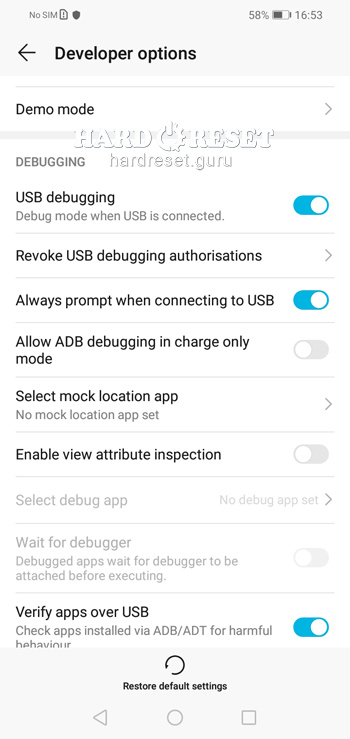
- That's all! You have activated Developer options and USB debugging.
Is there any Secret Code to format Huawei Honor 8?
- There is no hidden code for HUAWEI Honor 8 to restore its default settings.
- Follow the steps above to hard reset the device.
How to take screenshot on Huawei Honor 8?
- The device must be on.
- Choose what you want to capture.
- Hold down the Power button and the Volume Down key.

- That's all! The screenshot has been taken.

0Comments