- First of all, make sure you turned off the phone.

- Then, press and hold the Power button and the Volume Up key.
- When you see the Mi logo on the display, release the keys.
- After that, click on "Recovery" and "Ok".
- On the next screen, choose "Wipe Data" and "Wipe All Data" using the Volume keys and the Power button.
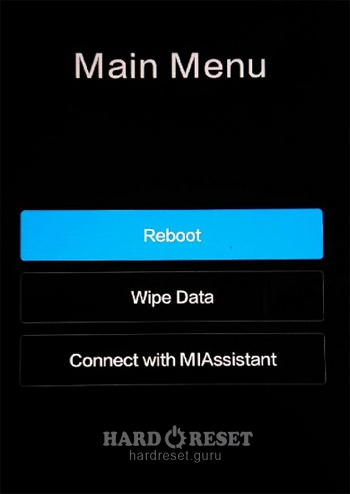
- Press the Power button to confirm.
- Go back to the Main Menu and select "Reboot".
- Finally, click on "Reboot to System" to restart the device.
- Well done! After these actions, all data on your phone will be erased.
Log into post a comment.
To Top

0Comments