- Check whether the phone is switched off.

- Press and hold the Volume Up key and the Power button.
- Once the Mi logo appears, release the Power button.
- Release the Volume key when you see the Recovery Mode on the display.
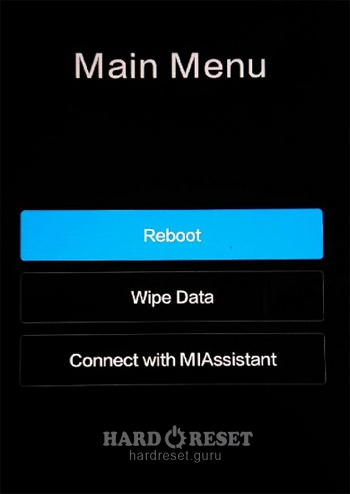
- Connect the USB cable to the device.
- Install on your computer Xiaomi Device Service Tool and then open it.
- Press "Pattern Password Reset" to start the operation.
- Remember that this operation deletes all user data on your phone.
Log into post a comment.
To Top

0Comments