- Make sure you turned off the device.

- Press and hold the Power key and the Volume Up key.
- Wait until the TECNO logo appears and then let go of the keys.
- When you see the Android logo, hold down the Power key and the Volume Up key one more time.
- Then select "Wipe data/Factory reset" and "Yes".
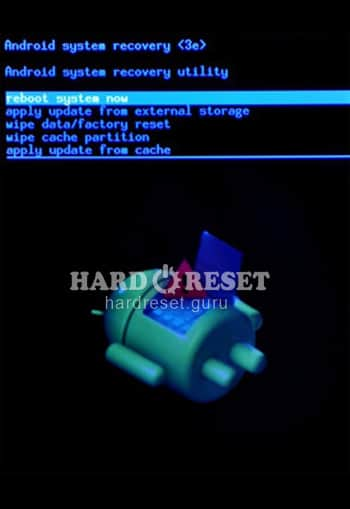
- To do so, use the Volume Down key to navigate and the Volume Up key to confirm.
- Finally, click on "Reboot system now".
- Great job! You should know that the phone data will be deleted.
Log into post a comment.
To Top

0Comments