- Press the Power button to turn off the device.

- Hold down the Volume Up key and the Power button until the Boot Mode appears.
- Use the Volume keys to open the Recovery Mode.
- In the Recovery Mode menu use the Volume keys to navigate and the Power button to confirm.
- Choose "Wipe data/Factory reset" and "Yes".
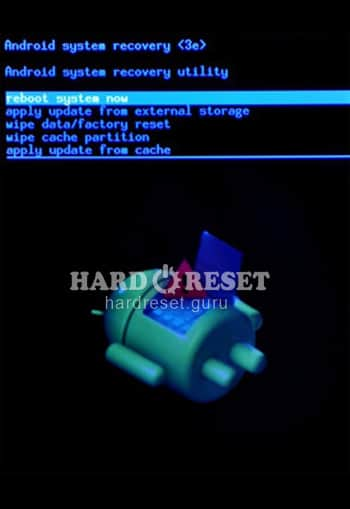
- When the operation is completed, select "Reboot system now" to turn on the phone.
- Remember that a Hard Reset will completely delete all the data on your phone.
Log into post a comment.
To Top

0Comments