- Make sure you turned off the phone, then hold down the Volume Up key and the Power button.

- Next, wait until the "Android" logo appears and then release the buttons.
- In the next step choose "wipe data/factory reset" using the Volume keys and the Power button.
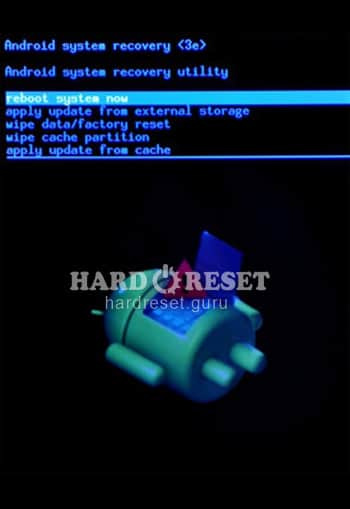
- Confirm the process by pressing "Yes".
- Very well! You have reset the phone
Log into post a comment.
To Top

0Comments