- The phone must be turned off.
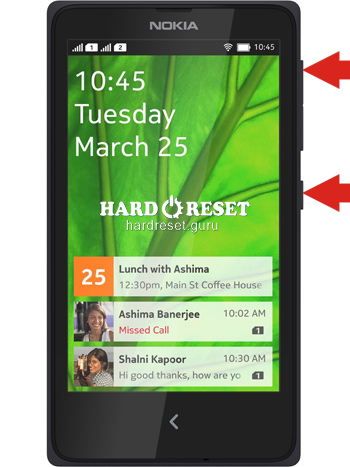
- Hold down the Volume Up key, the Home key, and the Power button for a while.
- Wait for a new menu to appear, then release the keys.
- On the new screen, select "wipe data/factory reset" with the Volume keys and the Power button.
- Finally, choose "yes" to confirm your decision.
- That's all! Please note that a Hard Reset removes all user data.
Log into post a comment.
To Top

0Comments