- Turn off the phone.
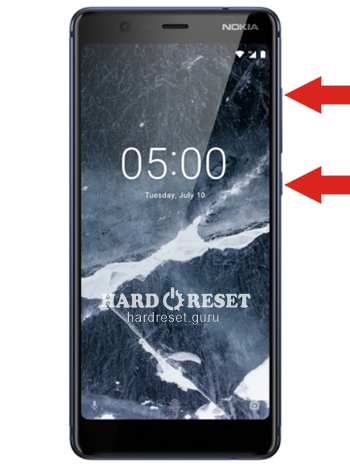
- Put your device to charge.
- Press and hold the Volume Up key and the Power button.
- When the Recovery Mode appears, release the keys.
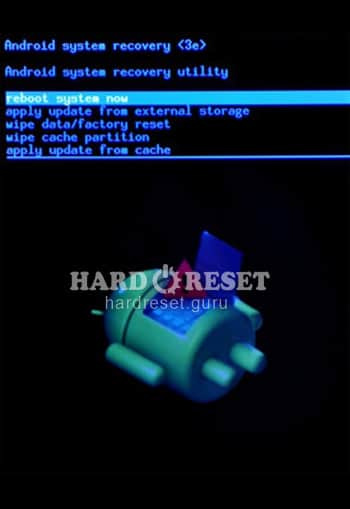
- Then choose "wipe data/factory reset" and "yes" using the Volume keys and the Power button.
- After that, select "reboot system now" to finish the process.
- Nice work! After these actions, your device data will be deleted.
Log into post a comment.
To Top

0Comments