Type 1:

Type 2:

Type 3:

- Press the Power button to turn off the phone.
- Hold down the Power key and the Volume down button for five seconds.
- Release the Power key but keep holding down the Volume key.
- Press the Power button again when the LG logo appears.
- Wait until the "Factory reset menu" appears on the screen, then release all the keys.
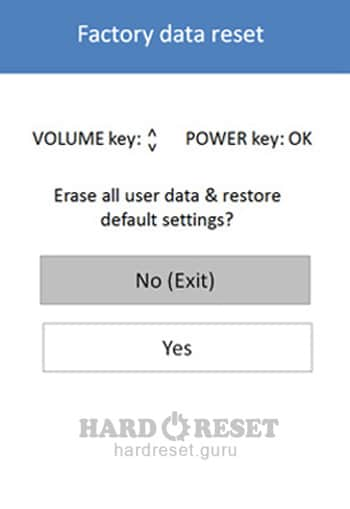
- Use the Power key and the Volume key to confirm the process.
- That's all! After a Hard Reset, the memory of your phone cannot be restored.

0Comments