- First, download to your PC: Odin3 latest version, Firmware, Samsung Kies, and Samsung Drivers:
Samsung Kies
Odin3 latest version
Samsung Drivers - With the phone turned off press and hold the Volume down key, the Power button and the Home key.
- Next press the Volume up key and connect your device to PC via a USB cable.

- After that, open Odin3 and select the files for the firmware in this order: BL, AP, CP, CSP.

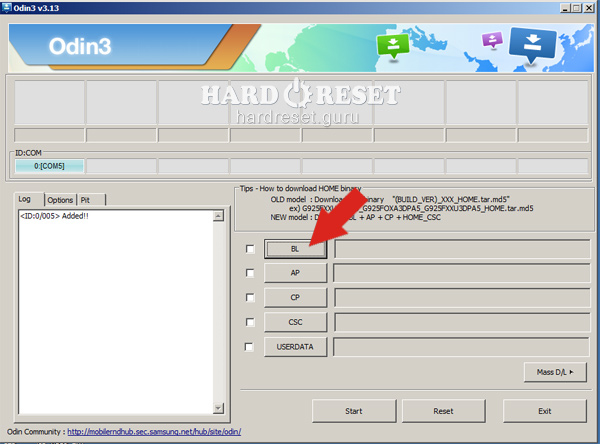
- Finally, click "Start" to launch the process.
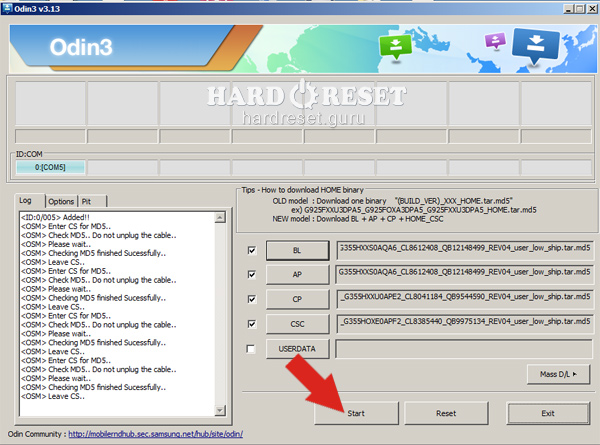
- Great! In a few minutes, the latest Stock Firmware update will be installed on your phone.
Log into post a comment.
To Top

0Comments