- To flash your phone, the following applications should be installed on your PC:
LG UP 1.14
LG UP 1.16
UPPERCUT
LG Drivers - Open LG Up latest version.
- Turn off your phone and press and hold the Volume up key.

- Connect your phone to PC using USB cable and continue holding the Volume up button.
- When "Download Mode" appears on the screen release the Volume up key.
- Now open UPPERCUT and select "Upgrad".
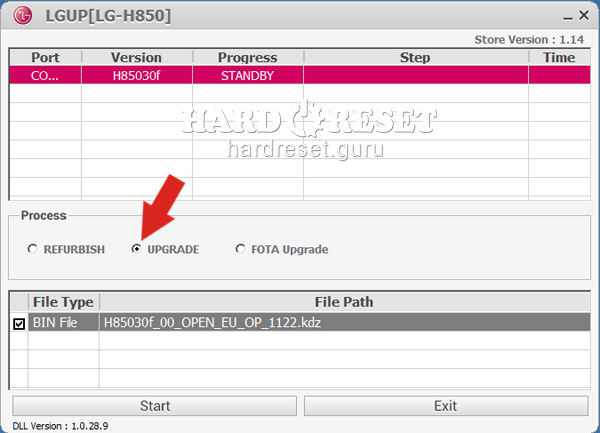
- Next choose your KDZ file.
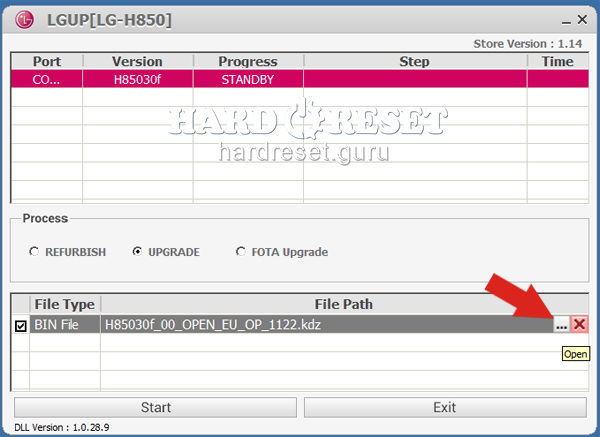
- Finally tap on Start key.
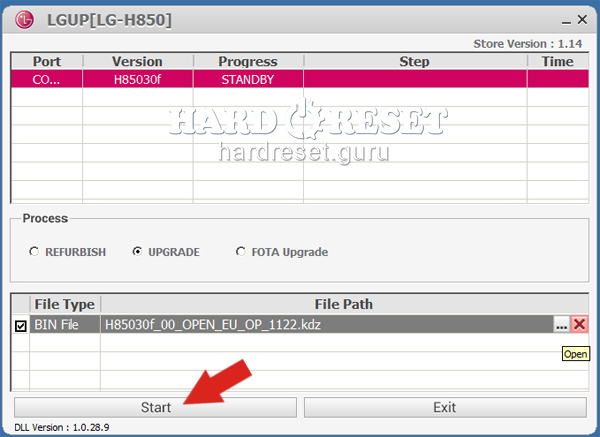
- Great! The latest Stock Firmware update will be installed on your phone.
Log into post a comment.
To Top

0Comments