- Press the Power key to turn on the device.
- Go to "Settings" and select "General Management".
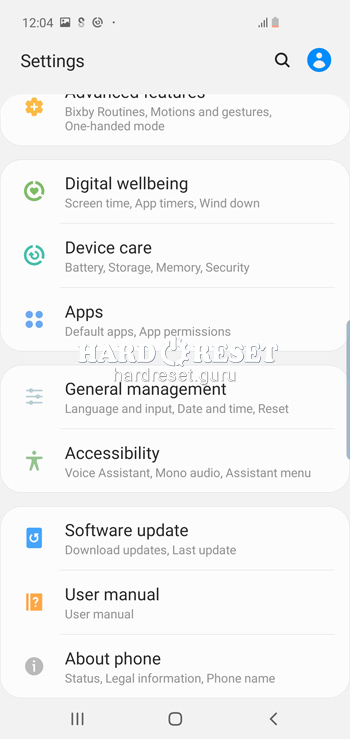
- Now, go for "Reset".
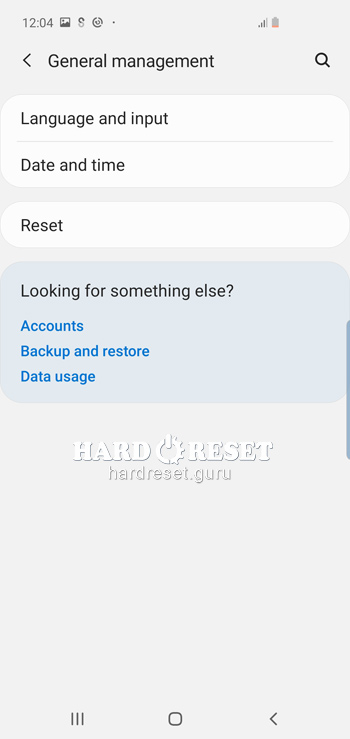
- Tap on "Factory Data Reset".
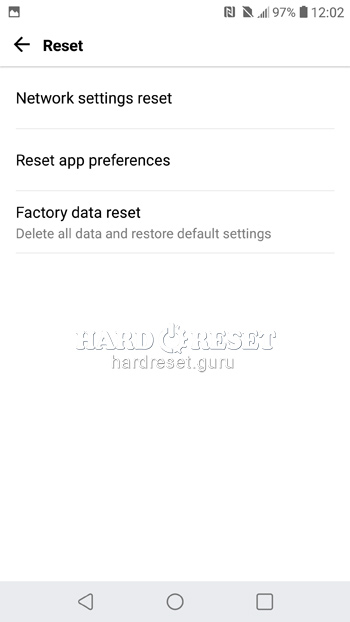
- Lastly, choose "Reset" and "DELETE ALL" to finish the process.
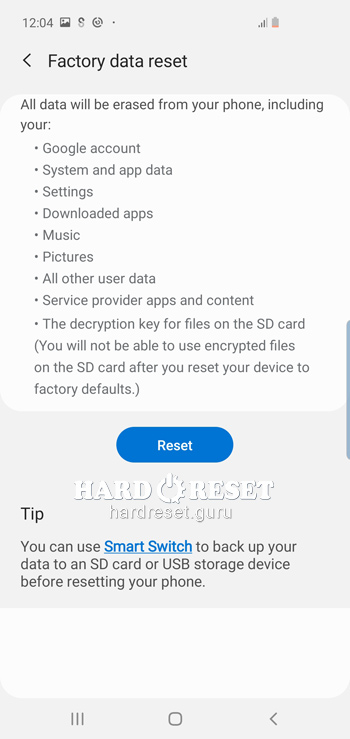
- Good job! After a Factory reset through a menu, your device data will be erased.
Log into post a comment.
To Top

0Comments