- Switch on your device.
- Go to "Settings" and then tap on "Advanced settings".
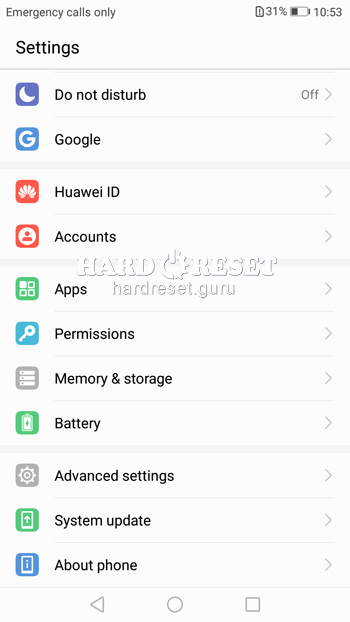
- Now, press "Backup&Reset".
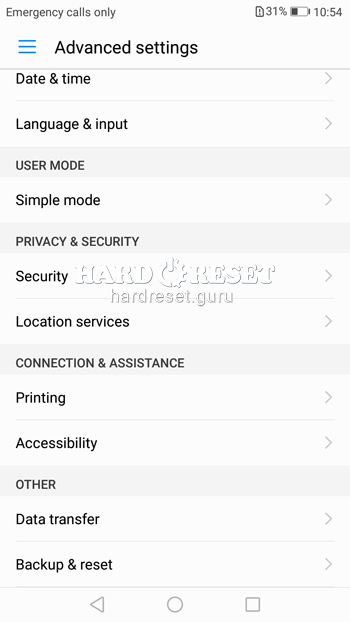
- Go for "Factory data reset".
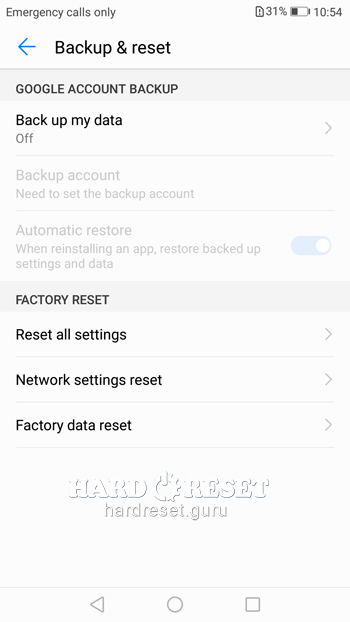
- Next, tap "Reset phone".
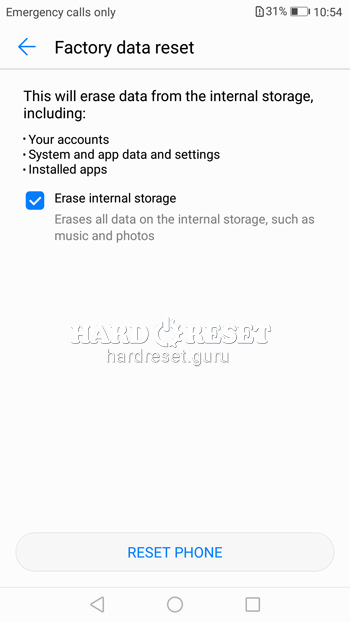
-
Click on "Reset phone" once more to finish the operation.
-
Nice! After these actions, your phone data will be erased.
Log into post a comment.
To Top

0Comments