- Turn on the phone and select "Settings".
- Next, choose "Backup&Reset".
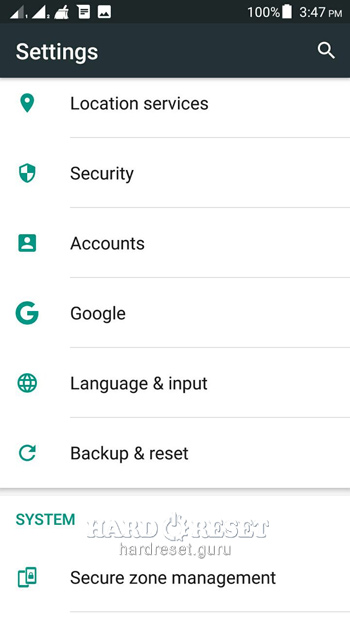
- Now click on "Reset device".
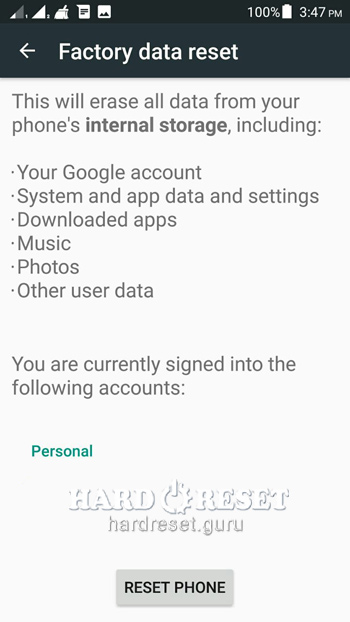
- Select "Delete all" to finish the process.
- Great! The phone will now restart.
Log into post a comment.
To Top

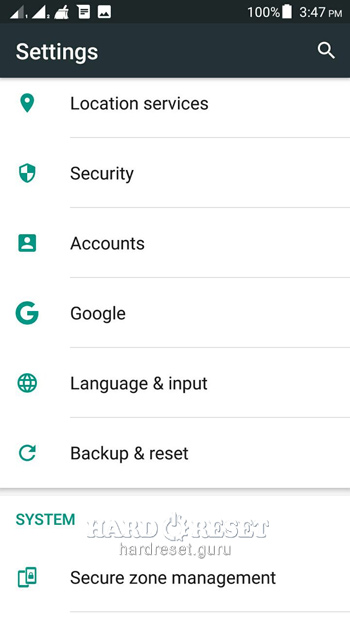
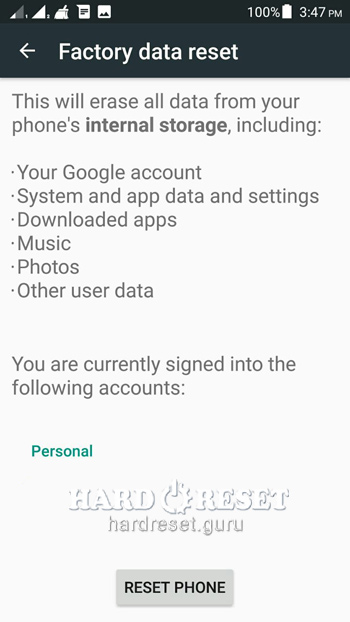
Log into post a comment.
0Comments