- Go to "Settings", then choose "Privacy".

- Now select "Factory data reset".
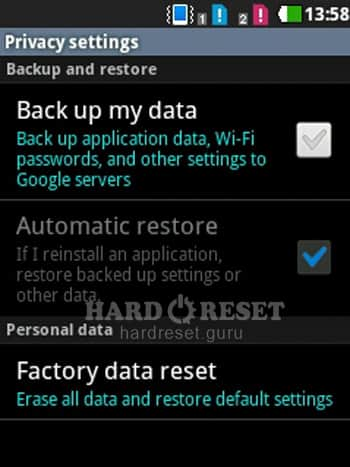
- Here tap "Reset".
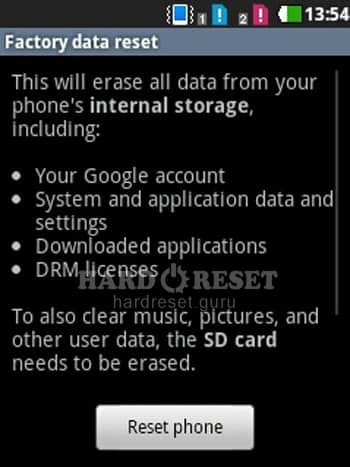
- Finally, choose "Erase everything".
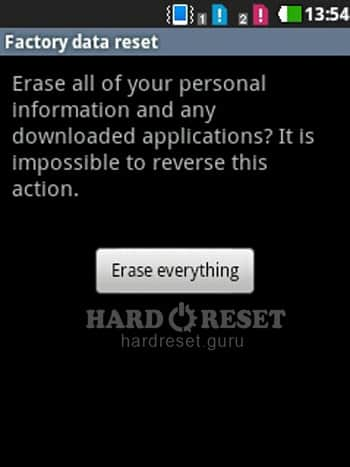
- That's all! Your device will now restart.
Log into post a comment.
To Top


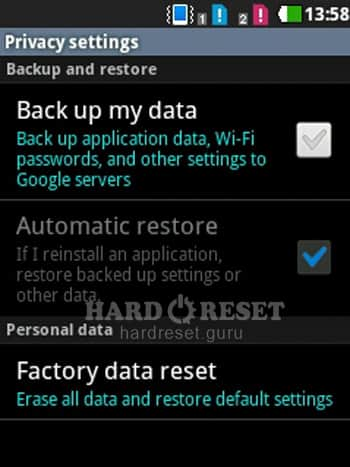
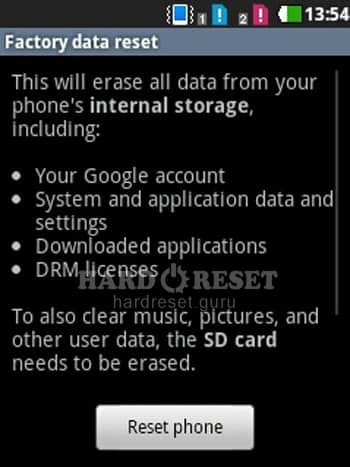
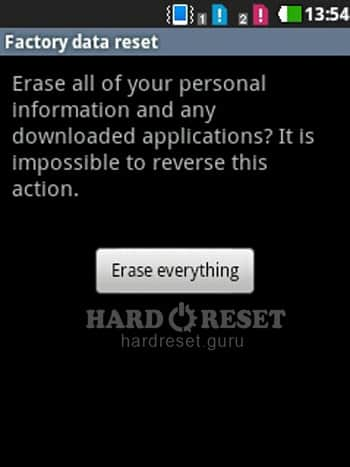
Log into post a comment.
0Comments