One of the worst problems of modern society is the discharged smartphone battery. As planned by an evil genius, it runs down at the most inappropriate moment. Jokes aside, a quickly discharging phone can really create a very unpleasant situation for its owner. Check the recommendations below to find out how to protect yourself from such problem and maximize battery performance of your device
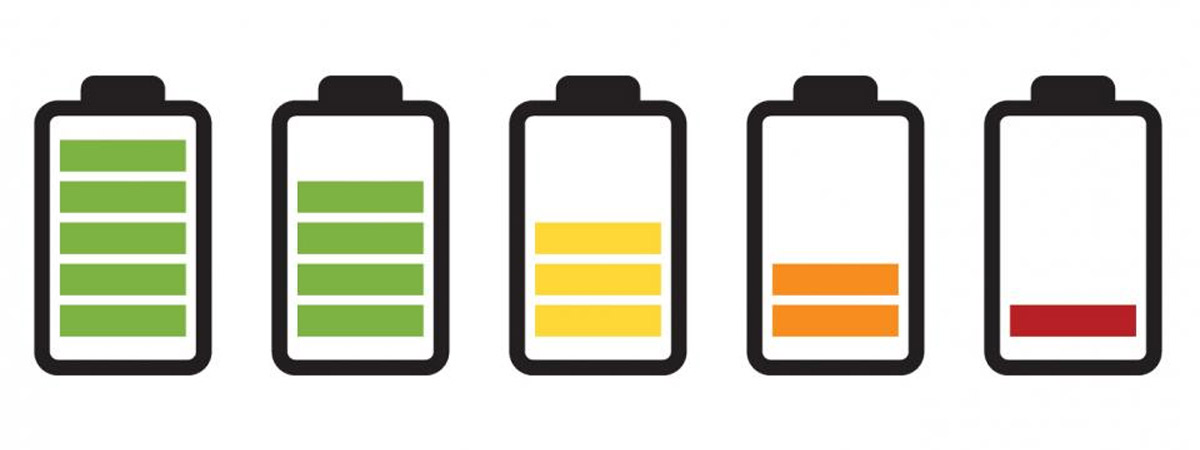
- So what really helps?
- Enable Power Saving Mode. Power saving mode is an incredibly useful feature that can significantly extend battery life. Fortunately, most Android phones are provided with it. Some Android devices can also automatically activate the battery saver mode as soon as the battery charge drops below a certain level. To make the phone automatically turn on this mode, simply activate this feature in the phone settings.
- Close background apps. Open the Recent Applications menu and tap the icon that closes all minimized apps at once or close apps you do not need one by one. You can also limit background processes by going to the Developer options menu which should first be activated.
- Disable NFC and Bluetooth. It will not go amiss to check whether Bluetooth and NFC are disabled. Sometimes it just doesn't make sense that they are regularly activated. You can turn them off by pulling down the notification bar or in the settings menu.
- Turn off GPS/location tracking. Many applications, such as maps, social networks, or browsers, request access to your location. But it’s not necessary to keep GPS activated constantly. Use it only when you need it.
- Turn off sounds and vibrations/Enable DND(Do Not Disturb). It may be surprising but sounds and vibrations are taking energy too. Besides, it's impolite to disturb public comfort with excessive sounds.
- Reduce screen brightness. Set the brightness to the minimum value at which you will still be comfortable using the phone. You can do this by pulling down the notification bar and adjusting the special slider, or by going to Settings. In Settings, select the "Display" section.

0Comments